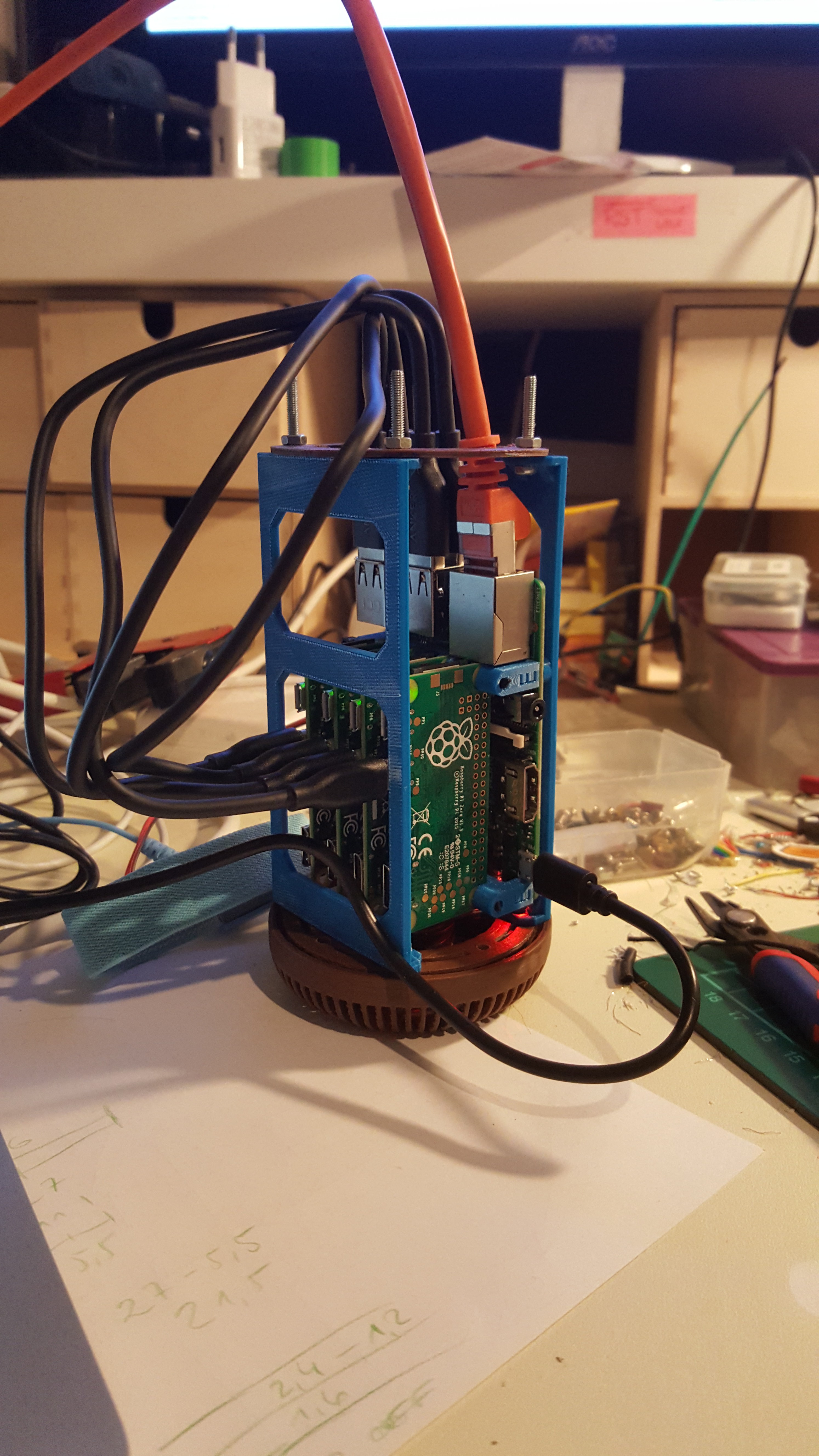Heimdall - dumb remote home | TIL: echo dot has a speaker
2017-05-22 09:23:45
The echo dot currently runs for 55 Euros and I couldn't resist buying one! The option to chose your own speaker instead of paying 120 Euros more for the full echo was almost reason enough for me - but to my surprise I discovered that the echo dot also has an (admittedly crappy) speaker! It's enough to chat along and use IFTTT with adafruit.io+alexa receipts to switch the lights on by saying "echo trigger Küche ein" etc. - nice!
connection adafruit
address io.adafruit.com:1883
username ADAFRUIT_USERNAME
password ADAFRUIT_KEY
start_type automatic
cleansession false
notifications false
try_private false
topic inTopic in 0 "" davedarko/feeds/
It took me a while to figure out that the "remote_username" and "remote_password" on my raspberry had to be replaced by "username" and "password", since the mosquitto version on my PI is (still?) too old? [adafruit.io - bridge mqtt] To get some debug informations, stop the mosquitto service and start it as a program.
cd /etc/mosquitto/conf.d/
sudo systemctl stop mosquitto.service
mosquitto -c mosquitto.conf
Heimdall - dumb remote home | TIL: echo dot has a speaker
2017-05-22 09:23:45
The echo dot currently runs for 55 Euros and I couldn't resist buying one! The option to chose your own speaker instead of paying 120 Euros more for the full echo was almost reason enough for me - but to my surprise I discovered that the echo dot also has an (admittedly crappy) speaker! It's enough to chat along and use IFTTT with adafruit.io+alexa receipts to switch the lights on by saying "echo trigger Küche ein" etc. - nice!
connection adafruit
address io.adafruit.com:1883
username ADAFRUIT_USERNAME
password ADAFRUIT_KEY
start_type automatic
cleansession false
notifications false
try_private false
topic inTopic in 0 "" davedarko/feeds/
It took me a while to figure out that the "remote_username" and "remote_password" on my raspberry had to be replaced by "username" and "password", since the mosquitto version on my PI is (still?) too old? [adafruit.io - bridge mqtt] To get some debug informations, stop the mosquitto service and start it as a program.
cd /etc/mosquitto/conf.d/
sudo systemctl stop mosquitto.service
mosquitto -c mosquitto.conf
Heimdall - dumb remote home | TIL: echo dot has a speaker
2017-05-22 09:23:45
The echo dot currently runs for 55 Euros and I couldn't resist buying one! The option to chose your own speaker instead of paying 120 Euros more for the full echo was almost reason enough for me - but to my surprise I discovered that the echo dot also has an (admittedly crappy) speaker! It's enough to chat along and use IFTTT with adafruit.io+alexa receipts to switch the lights on by saying "echo trigger Küche ein" etc. - nice!
connection adafruit
address io.adafruit.com:1883
username ADAFRUIT_USERNAME
password ADAFRUIT_KEY
start_type automatic
cleansession false
notifications false
try_private false
topic inTopic in 0 "" davedarko/feeds/
It took me a while to figure out that the "remote_username" and "remote_password" on my raspberry had to be replaced by "username" and "password", since the mosquitto version on my PI is (still?) too old? [adafruit.io - bridge mqtt] To get some debug informations, stop the mosquitto service and start it as a program.
cd /etc/mosquitto/conf.d/
sudo systemctl stop mosquitto.service
mosquitto -c mosquitto.conf
Heimdall - dumb remote home | TIL: echo dot has a speaker
2017-05-22 09:23:45
The echo dot currently runs for 55 Euros and I couldn't resist buying one! The option to chose your own speaker instead of paying 120 Euros more for the full echo was almost reason enough for me - but to my surprise I discovered that the echo dot also has an (admittedly crappy) speaker! It's enough to chat along and use IFTTT with adafruit.io+alexa receipts to switch the lights on by saying "echo trigger Küche ein" etc. - nice!
connection adafruit
address io.adafruit.com:1883
username ADAFRUIT_USERNAME
password ADAFRUIT_KEY
start_type automatic
cleansession false
notifications false
try_private false
topic inTopic in 0 "" davedarko/feeds/
It took me a while to figure out that the "remote_username" and "remote_password" on my raspberry had to be replaced by "username" and "password", since the mosquitto version on my PI is (still?) too old? [adafruit.io - bridge mqtt] To get some debug informations, stop the mosquitto service and start it as a program.
cd /etc/mosquitto/conf.d/
sudo systemctl stop mosquitto.service
mosquitto -c mosquitto.conf
Heimdall - dumb remote home | TIL: echo dot has a speaker
2017-05-22 09:23:45
The echo dot currently runs for 55 Euros and I couldn't resist buying one! The option to chose your own speaker instead of paying 120 Euros more for the full echo was almost reason enough for me - but to my surprise I discovered that the echo dot also has an (admittedly crappy) speaker! It's enough to chat along and use IFTTT with adafruit.io+alexa receipts to switch the lights on by saying "echo trigger Küche ein" etc. - nice!
connection adafruit
address io.adafruit.com:1883
username ADAFRUIT_USERNAME
password ADAFRUIT_KEY
start_type automatic
cleansession false
notifications false
try_private false
topic inTopic in 0 "" davedarko/feeds/
It took me a while to figure out that the "remote_username" and "remote_password" on my raspberry had to be replaced by "username" and "password", since the mosquitto version on my PI is (still?) too old? [adafruit.io - bridge mqtt] To get some debug informations, stop the mosquitto service and start it as a program.
cd /etc/mosquitto/conf.d/
sudo systemctl stop mosquitto.service
mosquitto -c mosquitto.conf
Heimdall - dumb remote home | TIL: echo dot has a speaker
2017-05-22 09:23:45
The echo dot currently runs for 55 Euros and I couldn't resist buying one! The option to chose your own speaker instead of paying 120 Euros more for the full echo was almost reason enough for me - but to my surprise I discovered that the echo dot also has an (admittedly crappy) speaker! It's enough to chat along and use IFTTT with adafruit.io+alexa receipts to switch the lights on by saying "echo trigger Küche ein" etc. - nice!
connection adafruit
address io.adafruit.com:1883
username ADAFRUIT_USERNAME
password ADAFRUIT_KEY
start_type automatic
cleansession false
notifications false
try_private false
topic inTopic in 0 "" davedarko/feeds/
It took me a while to figure out that the "remote_username" and "remote_password" on my raspberry had to be replaced by "username" and "password", since the mosquitto version on my PI is (still?) too old? [adafruit.io - bridge mqtt] To get some debug informations, stop the mosquitto service and start it as a program.
cd /etc/mosquitto/conf.d/
sudo systemctl stop mosquitto.service
mosquitto -c mosquitto.conf
Heimdall - dumb remote home | TIL: echo dot has a speaker
2017-05-22 09:23:45
The echo dot currently runs for 55 Euros and I couldn't resist buying one! The option to chose your own speaker instead of paying 120 Euros more for the full echo was almost reason enough for me - but to my surprise I discovered that the echo dot also has an (admittedly crappy) speaker! It's enough to chat along and use IFTTT with adafruit.io+alexa receipts to switch the lights on by saying "echo trigger Küche ein" etc. - nice!
connection adafruit
address io.adafruit.com:1883
username ADAFRUIT_USERNAME
password ADAFRUIT_KEY
start_type automatic
cleansession false
notifications false
try_private false
topic inTopic in 0 "" davedarko/feeds/
It took me a while to figure out that the "remote_username" and "remote_password" on my raspberry had to be replaced by "username" and "password", since the mosquitto version on my PI is (still?) too old? [adafruit.io - bridge mqtt] To get some debug informations, stop the mosquitto service and start it as a program.
cd /etc/mosquitto/conf.d/
sudo systemctl stop mosquitto.service
mosquitto -c mosquitto.conf
Heimdall - dumb remote home | TIL: echo dot has a speaker
2017-05-22 09:23:45
The echo dot currently runs for 55 Euros and I couldn't resist buying one! The option to chose your own speaker instead of paying 120 Euros more for the full echo was almost reason enough for me - but to my surprise I discovered that the echo dot also has an (admittedly crappy) speaker! It's enough to chat along and use IFTTT with adafruit.io+alexa receipts to switch the lights on by saying "echo trigger Küche ein" etc. - nice!
connection adafruit
address io.adafruit.com:1883
username ADAFRUIT_USERNAME
password ADAFRUIT_KEY
start_type automatic
cleansession false
notifications false
try_private false
topic inTopic in 0 "" davedarko/feeds/
It took me a while to figure out that the "remote_username" and "remote_password" on my raspberry had to be replaced by "username" and "password", since the mosquitto version on my PI is (still?) too old? [adafruit.io - bridge mqtt] To get some debug informations, stop the mosquitto service and start it as a program.
cd /etc/mosquitto/conf.d/
sudo systemctl stop mosquitto.service
mosquitto -c mosquitto.conf
Heimdall - dumb remote home | TIL: echo dot has a speaker
2017-05-22 09:23:45
The echo dot currently runs for 55 Euros and I couldn't resist buying one! The option to chose your own speaker instead of paying 120 Euros more for the full echo was almost reason enough for me - but to my surprise I discovered that the echo dot also has an (admittedly crappy) speaker! It's enough to chat along and use IFTTT with adafruit.io+alexa receipts to switch the lights on by saying "echo trigger Küche ein" etc. - nice!
connection adafruit
address io.adafruit.com:1883
username ADAFRUIT_USERNAME
password ADAFRUIT_KEY
start_type automatic
cleansession false
notifications false
try_private false
topic inTopic in 0 "" davedarko/feeds/
It took me a while to figure out that the "remote_username" and "remote_password" on my raspberry had to be replaced by "username" and "password", since the mosquitto version on my PI is (still?) too old? [adafruit.io - bridge mqtt] To get some debug informations, stop the mosquitto service and start it as a program.
cd /etc/mosquitto/conf.d/
sudo systemctl stop mosquitto.service
mosquitto -c mosquitto.conf
Heimdall - dumb remote home | TIL: echo dot has a speaker
2017-05-22 09:23:45
The echo dot currently runs for 55 Euros and I couldn't resist buying one! The option to chose your own speaker instead of paying 120 Euros more for the full echo was almost reason enough for me - but to my surprise I discovered that the echo dot also has an (admittedly crappy) speaker! It's enough to chat along and use IFTTT with adafruit.io+alexa receipts to switch the lights on by saying "echo trigger Küche ein" etc. - nice!
connection adafruit
address io.adafruit.com:1883
username ADAFRUIT_USERNAME
password ADAFRUIT_KEY
start_type automatic
cleansession false
notifications false
try_private false
topic inTopic in 0 "" davedarko/feeds/
It took me a while to figure out that the "remote_username" and "remote_password" on my raspberry had to be replaced by "username" and "password", since the mosquitto version on my PI is (still?) too old? [adafruit.io - bridge mqtt] To get some debug informations, stop the mosquitto service and start it as a program.
cd /etc/mosquitto/conf.d/
sudo systemctl stop mosquitto.service
mosquitto -c mosquitto.conf
Heimdall - dumb remote home | TIL: echo dot has a speaker
2017-05-22 09:23:45
The echo dot currently runs for 55 Euros and I couldn't resist buying one! The option to chose your own speaker instead of paying 120 Euros more for the full echo was almost reason enough for me - but to my surprise I discovered that the echo dot also has an (admittedly crappy) speaker! It's enough to chat along and use IFTTT with adafruit.io+alexa receipts to switch the lights on by saying "echo trigger Küche ein" etc. - nice!
connection adafruit
address io.adafruit.com:1883
username ADAFRUIT_USERNAME
password ADAFRUIT_KEY
start_type automatic
cleansession false
notifications false
try_private false
topic inTopic in 0 "" davedarko/feeds/
It took me a while to figure out that the "remote_username" and "remote_password" on my raspberry had to be replaced by "username" and "password", since the mosquitto version on my PI is (still?) too old? [adafruit.io - bridge mqtt] To get some debug informations, stop the mosquitto service and start it as a program.
cd /etc/mosquitto/conf.d/
sudo systemctl stop mosquitto.service
mosquitto -c mosquitto.conf
Heimdall - dumb remote home | TIL: echo dot has a speaker
2017-05-22 09:23:45
The echo dot currently runs for 55 Euros and I couldn't resist buying one! The option to chose your own speaker instead of paying 120 Euros more for the full echo was almost reason enough for me - but to my surprise I discovered that the echo dot also has an (admittedly crappy) speaker! It's enough to chat along and use IFTTT with adafruit.io+alexa receipts to switch the lights on by saying "echo trigger Küche ein" etc. - nice!
connection adafruit
address io.adafruit.com:1883
username ADAFRUIT_USERNAME
password ADAFRUIT_KEY
start_type automatic
cleansession false
notifications false
try_private false
topic inTopic in 0 "" davedarko/feeds/
It took me a while to figure out that the "remote_username" and "remote_password" on my raspberry had to be replaced by "username" and "password", since the mosquitto version on my PI is (still?) too old? [adafruit.io - bridge mqtt] To get some debug informations, stop the mosquitto service and start it as a program.
cd /etc/mosquitto/conf.d/
sudo systemctl stop mosquitto.service
mosquitto -c mosquitto.conf
Heimdall - dumb remote home | TIL: echo dot has a speaker
2017-05-22 09:23:45
The echo dot currently runs for 55 Euros and I couldn't resist buying one! The option to chose your own speaker instead of paying 120 Euros more for the full echo was almost reason enough for me - but to my surprise I discovered that the echo dot also has an (admittedly crappy) speaker! It's enough to chat along and use IFTTT with adafruit.io+alexa receipts to switch the lights on by saying "echo trigger Küche ein" etc. - nice!
connection adafruit
address io.adafruit.com:1883
username ADAFRUIT_USERNAME
password ADAFRUIT_KEY
start_type automatic
cleansession false
notifications false
try_private false
topic inTopic in 0 "" davedarko/feeds/
It took me a while to figure out that the "remote_username" and "remote_password" on my raspberry had to be replaced by "username" and "password", since the mosquitto version on my PI is (still?) too old? [adafruit.io - bridge mqtt] To get some debug informations, stop the mosquitto service and start it as a program.
cd /etc/mosquitto/conf.d/
sudo systemctl stop mosquitto.service
mosquitto -c mosquitto.conf
Heimdall - dumb remote home | TIL: echo dot has a speaker
2017-05-22 09:23:45
The echo dot currently runs for 55 Euros and I couldn't resist buying one! The option to chose your own speaker instead of paying 120 Euros more for the full echo was almost reason enough for me - but to my surprise I discovered that the echo dot also has an (admittedly crappy) speaker! It's enough to chat along and use IFTTT with adafruit.io+alexa receipts to switch the lights on by saying "echo trigger Küche ein" etc. - nice!
connection adafruit
address io.adafruit.com:1883
username ADAFRUIT_USERNAME
password ADAFRUIT_KEY
start_type automatic
cleansession false
notifications false
try_private false
topic inTopic in 0 "" davedarko/feeds/
It took me a while to figure out that the "remote_username" and "remote_password" on my raspberry had to be replaced by "username" and "password", since the mosquitto version on my PI is (still?) too old? [adafruit.io - bridge mqtt] To get some debug informations, stop the mosquitto service and start it as a program.
cd /etc/mosquitto/conf.d/
sudo systemctl stop mosquitto.service
mosquitto -c mosquitto.conf
Heimdall - dumb remote home | TIL: echo dot has a speaker
2017-05-22 09:23:45
The echo dot currently runs for 55 Euros and I couldn't resist buying one! The option to chose your own speaker instead of paying 120 Euros more for the full echo was almost reason enough for me - but to my surprise I discovered that the echo dot also has an (admittedly crappy) speaker! It's enough to chat along and use IFTTT with adafruit.io+alexa receipts to switch the lights on by saying "echo trigger Küche ein" etc. - nice!
connection adafruit
address io.adafruit.com:1883
username ADAFRUIT_USERNAME
password ADAFRUIT_KEY
start_type automatic
cleansession false
notifications false
try_private false
topic inTopic in 0 "" davedarko/feeds/
It took me a while to figure out that the "remote_username" and "remote_password" on my raspberry had to be replaced by "username" and "password", since the mosquitto version on my PI is (still?) too old? [adafruit.io - bridge mqtt] To get some debug informations, stop the mosquitto service and start it as a program.
cd /etc/mosquitto/conf.d/
sudo systemctl stop mosquitto.service
mosquitto -c mosquitto.conf
Heimdall - dumb remote home | TIL: echo dot has a speaker
2017-05-22 09:23:45
The echo dot currently runs for 55 Euros and I couldn't resist buying one! The option to chose your own speaker instead of paying 120 Euros more for the full echo was almost reason enough for me - but to my surprise I discovered that the echo dot also has an (admittedly crappy) speaker! It's enough to chat along and use IFTTT with adafruit.io+alexa receipts to switch the lights on by saying "echo trigger Küche ein" etc. - nice!
connection adafruit
address io.adafruit.com:1883
username ADAFRUIT_USERNAME
password ADAFRUIT_KEY
start_type automatic
cleansession false
notifications false
try_private false
topic inTopic in 0 "" davedarko/feeds/
It took me a while to figure out that the "remote_username" and "remote_password" on my raspberry had to be replaced by "username" and "password", since the mosquitto version on my PI is (still?) too old? [adafruit.io - bridge mqtt] To get some debug informations, stop the mosquitto service and start it as a program.
cd /etc/mosquitto/conf.d/
sudo systemctl stop mosquitto.service
mosquitto -c mosquitto.conf
Heimdall - dumb remote home | TIL: echo dot has a speaker
2017-05-22 09:23:45
The echo dot currently runs for 55 Euros and I couldn't resist buying one! The option to chose your own speaker instead of paying 120 Euros more for the full echo was almost reason enough for me - but to my surprise I discovered that the echo dot also has an (admittedly crappy) speaker! It's enough to chat along and use IFTTT with adafruit.io+alexa receipts to switch the lights on by saying "echo trigger Küche ein" etc. - nice!
connection adafruit
address io.adafruit.com:1883
username ADAFRUIT_USERNAME
password ADAFRUIT_KEY
start_type automatic
cleansession false
notifications false
try_private false
topic inTopic in 0 "" davedarko/feeds/
It took me a while to figure out that the "remote_username" and "remote_password" on my raspberry had to be replaced by "username" and "password", since the mosquitto version on my PI is (still?) too old? [adafruit.io - bridge mqtt] To get some debug informations, stop the mosquitto service and start it as a program.
cd /etc/mosquitto/conf.d/
sudo systemctl stop mosquitto.service
mosquitto -c mosquitto.conf
Heimdall - dumb remote home | TIL: echo dot has a speaker
2017-05-22 09:23:45
The echo dot currently runs for 55 Euros and I couldn't resist buying one! The option to chose your own speaker instead of paying 120 Euros more for the full echo was almost reason enough for me - but to my surprise I discovered that the echo dot also has an (admittedly crappy) speaker! It's enough to chat along and use IFTTT with adafruit.io+alexa receipts to switch the lights on by saying "echo trigger Küche ein" etc. - nice!
connection adafruit
address io.adafruit.com:1883
username ADAFRUIT_USERNAME
password ADAFRUIT_KEY
start_type automatic
cleansession false
notifications false
try_private false
topic inTopic in 0 "" davedarko/feeds/
It took me a while to figure out that the "remote_username" and "remote_password" on my raspberry had to be replaced by "username" and "password", since the mosquitto version on my PI is (still?) too old? [adafruit.io - bridge mqtt] To get some debug informations, stop the mosquitto service and start it as a program.
cd /etc/mosquitto/conf.d/
sudo systemctl stop mosquitto.service
mosquitto -c mosquitto.conf
Heimdall - dumb remote home | TIL: echo dot has a speaker
2017-05-22 09:23:45
The echo dot currently runs for 55 Euros and I couldn't resist buying one! The option to chose your own speaker instead of paying 120 Euros more for the full echo was almost reason enough for me - but to my surprise I discovered that the echo dot also has an (admittedly crappy) speaker! It's enough to chat along and use IFTTT with adafruit.io+alexa receipts to switch the lights on by saying "echo trigger Küche ein" etc. - nice!
connection adafruit
address io.adafruit.com:1883
username ADAFRUIT_USERNAME
password ADAFRUIT_KEY
start_type automatic
cleansession false
notifications false
try_private false
topic inTopic in 0 "" davedarko/feeds/
It took me a while to figure out that the "remote_username" and "remote_password" on my raspberry had to be replaced by "username" and "password", since the mosquitto version on my PI is (still?) too old? [adafruit.io - bridge mqtt] To get some debug informations, stop the mosquitto service and start it as a program.
cd /etc/mosquitto/conf.d/
sudo systemctl stop mosquitto.service
mosquitto -c mosquitto.conf
Heimdall - dumb remote home | TIL: echo dot has a speaker
2017-05-22 09:23:45
The echo dot currently runs for 55 Euros and I couldn't resist buying one! The option to chose your own speaker instead of paying 120 Euros more for the full echo was almost reason enough for me - but to my surprise I discovered that the echo dot also has an (admittedly crappy) speaker! It's enough to chat along and use IFTTT with adafruit.io+alexa receipts to switch the lights on by saying "echo trigger Küche ein" etc. - nice!
connection adafruit
address io.adafruit.com:1883
username ADAFRUIT_USERNAME
password ADAFRUIT_KEY
start_type automatic
cleansession false
notifications false
try_private false
topic inTopic in 0 "" davedarko/feeds/
It took me a while to figure out that the "remote_username" and "remote_password" on my raspberry had to be replaced by "username" and "password", since the mosquitto version on my PI is (still?) too old? [adafruit.io - bridge mqtt] To get some debug informations, stop the mosquitto service and start it as a program.
cd /etc/mosquitto/conf.d/
sudo systemctl stop mosquitto.service
mosquitto -c mosquitto.conf