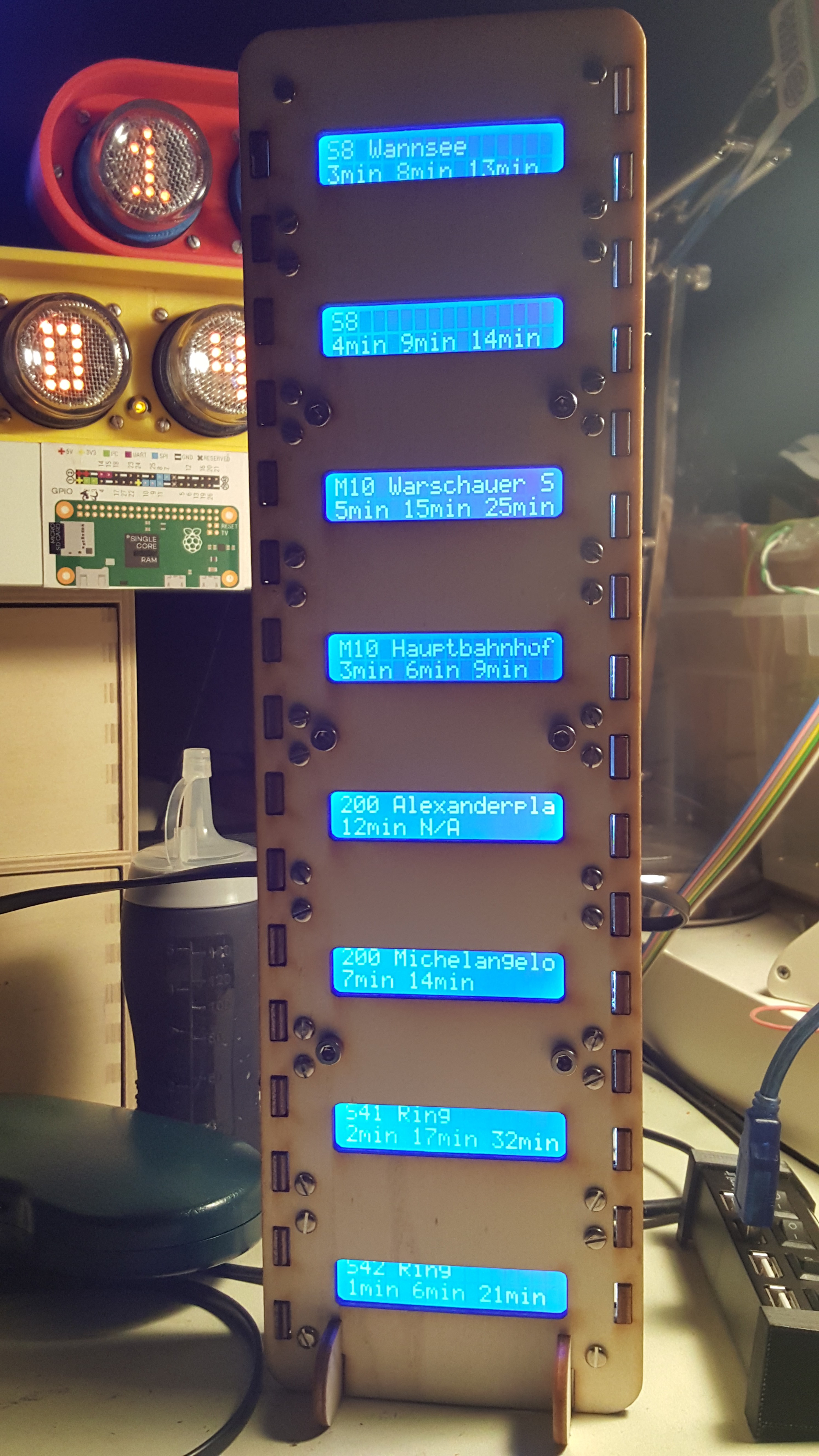world clock thing | Arduino code for the ESP
2017-06-28 12:08:14
(OTA doesn't work with current chip)
#include <ESP8266WiFi.h>
#include <ESP8266mDNS.h>
#include <WiFiUdp.h>
#include <ArduinoOTA.h>
#include <Wire.h>
#include <LiquidCrystal_I2C.h>
LiquidCrystal_I2C lcd[8] = {
LiquidCrystal_I2C(0x27, 16, 2),
LiquidCrystal_I2C(0x26, 16, 2),
LiquidCrystal_I2C(0x25, 16, 2),
LiquidCrystal_I2C(0x24, 16, 2),
LiquidCrystal_I2C(0x23, 16, 2),
LiquidCrystal_I2C(0x22, 16, 2),
LiquidCrystal_I2C(0x21, 16, 2),
LiquidCrystal_I2C(0x20, 16, 2)
};
int LED = 0;
int sda = 4;
int scl = 5;
int current_lcd = 0;
int current_lcd_line = 0;
const char* ssid = "XXX";
const char* password = "XXX";
const char* clientID = "octoLCD";
const char* host = "your.hostname.com";
void setup() {
Serial.begin(115200);
Serial.println("Booting");
Wire.begin(sda, scl);
for (int i=0; i<8; i++)
{
lcd[i].init();
}
for (int i=0; i<8; i++)
{
lcd[i].backlight();
}
setup_wifi();
ArduinoOTA.setHostname(clientID);
ArduinoOTA.setPassword((const char *)"PASSWORD");
ArduinoOTA.onStart([]() {
Serial.println("Start");
});
ArduinoOTA.onEnd([]() {
Serial.println("\nEnd");
});
ArduinoOTA.onProgress([](unsigned int progress, unsigned int total) {
Serial.printf("Progress: %u%%\r", (progress / (total / 100)));
});
ArduinoOTA.onError([](ota_error_t error) {
Serial.printf("Error[%u]: ", error);
if (error == OTA_AUTH_ERROR) Serial.println("Auth Failed");
else if (error == OTA_BEGIN_ERROR) Serial.println("Begin Failed");
else if (error == OTA_CONNECT_ERROR) Serial.println("Connect Failed");
else if (error == OTA_RECEIVE_ERROR) Serial.println("Receive Failed");
else if (error == OTA_END_ERROR) Serial.println("End Failed");
});
ArduinoOTA.begin();
}
void setup_wifi() {
delay(10);
Serial.println();
Serial.print("Connecting to ");
Serial.println(ssid);
WiFi.mode(WIFI_STA);
WiFi.begin(ssid, password);
while (WiFi.status() != WL_CONNECTED) {
delay(500);
Serial.print(".");
}
Serial.println("");
Serial.println("WiFi connected");
Serial.println("IP address: ");
Serial.println(WiFi.localIP());
}
void loop()
{
ArduinoOTA.handle();
WiFiClient client;
const int httpPort = 80;
if (!client.connect(host, httpPort)) {
Serial.println("connection failed");
return;
}
delay(10);
String url = "/81602/index.php";
client.print(String("GET ") + url + " HTTP/1.1\r\n" +
"Host: " + host + "\r\n" +
"Connection: close\r\n\r\n");
delay(10);
boolean ignore = true;
reset_lcds();
while (client.connected())
{
char a,b,c,d;
if (!ignore)
{
String line = client.readStringUntil('\n');
Serial.println(line);
draw(line);
}
else
{
a = client.read();
if (a == 13)
{
b = client.read();
if (b == 10)
{
c = client.read();
if (c == 13)
{
d = client.read();
if (d == 10)
{
ignore = false;
}
}
}
}
}
}
delay(15000);
}
void draw (String line)
{
lcd[current_lcd].print(line);
if (current_lcd_line==1)
{
current_lcd_line = 0;
if (current_lcd<7) current_lcd++;
}
else
{
lcd[current_lcd].setCursor(0,1);
current_lcd_line = 1;
}
}
void reset_lcds()
{
current_lcd = 0;
current_lcd_line = 0;
for (int i=0; i<8; i++)
{
lcd[i].clear();
}
}
world clock thing | Arduino code for the ESP
2017-06-28 12:08:14
(OTA doesn't work with current chip)
#include <ESP8266WiFi.h>
#include <ESP8266mDNS.h>
#include <WiFiUdp.h>
#include <ArduinoOTA.h>
#include <Wire.h>
#include <LiquidCrystal_I2C.h>
LiquidCrystal_I2C lcd[8] = {
LiquidCrystal_I2C(0x27, 16, 2),
LiquidCrystal_I2C(0x26, 16, 2),
LiquidCrystal_I2C(0x25, 16, 2),
LiquidCrystal_I2C(0x24, 16, 2),
LiquidCrystal_I2C(0x23, 16, 2),
LiquidCrystal_I2C(0x22, 16, 2),
LiquidCrystal_I2C(0x21, 16, 2),
LiquidCrystal_I2C(0x20, 16, 2)
};
int LED = 0;
int sda = 4;
int scl = 5;
int current_lcd = 0;
int current_lcd_line = 0;
const char* ssid = "XXX";
const char* password = "XXX";
const char* clientID = "octoLCD";
const char* host = "your.hostname.com";
void setup() {
Serial.begin(115200);
Serial.println("Booting");
Wire.begin(sda, scl);
for (int i=0; i<8; i++)
{
lcd[i].init();
}
for (int i=0; i<8; i++)
{
lcd[i].backlight();
}
setup_wifi();
ArduinoOTA.setHostname(clientID);
ArduinoOTA.setPassword((const char *)"PASSWORD");
ArduinoOTA.onStart([]() {
Serial.println("Start");
});
ArduinoOTA.onEnd([]() {
Serial.println("\nEnd");
});
ArduinoOTA.onProgress([](unsigned int progress, unsigned int total) {
Serial.printf("Progress: %u%%\r", (progress / (total / 100)));
});
ArduinoOTA.onError([](ota_error_t error) {
Serial.printf("Error[%u]: ", error);
if (error == OTA_AUTH_ERROR) Serial.println("Auth Failed");
else if (error == OTA_BEGIN_ERROR) Serial.println("Begin Failed");
else if (error == OTA_CONNECT_ERROR) Serial.println("Connect Failed");
else if (error == OTA_RECEIVE_ERROR) Serial.println("Receive Failed");
else if (error == OTA_END_ERROR) Serial.println("End Failed");
});
ArduinoOTA.begin();
}
void setup_wifi() {
delay(10);
Serial.println();
Serial.print("Connecting to ");
Serial.println(ssid);
WiFi.mode(WIFI_STA);
WiFi.begin(ssid, password);
while (WiFi.status() != WL_CONNECTED) {
delay(500);
Serial.print(".");
}
Serial.println("");
Serial.println("WiFi connected");
Serial.println("IP address: ");
Serial.println(WiFi.localIP());
}
void loop()
{
ArduinoOTA.handle();
WiFiClient client;
const int httpPort = 80;
if (!client.connect(host, httpPort)) {
Serial.println("connection failed");
return;
}
delay(10);
String url = "/81602/index.php";
client.print(String("GET ") + url + " HTTP/1.1\r\n" +
"Host: " + host + "\r\n" +
"Connection: close\r\n\r\n");
delay(10);
boolean ignore = true;
reset_lcds();
while (client.connected())
{
char a,b,c,d;
if (!ignore)
{
String line = client.readStringUntil('\n');
Serial.println(line);
draw(line);
}
else
{
a = client.read();
if (a == 13)
{
b = client.read();
if (b == 10)
{
c = client.read();
if (c == 13)
{
d = client.read();
if (d == 10)
{
ignore = false;
}
}
}
}
}
}
delay(15000);
}
void draw (String line)
{
lcd[current_lcd].print(line);
if (current_lcd_line==1)
{
current_lcd_line = 0;
if (current_lcd<7) current_lcd++;
}
else
{
lcd[current_lcd].setCursor(0,1);
current_lcd_line = 1;
}
}
void reset_lcds()
{
current_lcd = 0;
current_lcd_line = 0;
for (int i=0; i<8; i++)
{
lcd[i].clear();
}
}
world clock thing | Arduino code for the ESP
2017-06-28 12:08:14
(OTA doesn't work with current chip)
#include <ESP8266WiFi.h>
#include <ESP8266mDNS.h>
#include <WiFiUdp.h>
#include <ArduinoOTA.h>
#include <Wire.h>
#include <LiquidCrystal_I2C.h>
LiquidCrystal_I2C lcd[8] = {
LiquidCrystal_I2C(0x27, 16, 2),
LiquidCrystal_I2C(0x26, 16, 2),
LiquidCrystal_I2C(0x25, 16, 2),
LiquidCrystal_I2C(0x24, 16, 2),
LiquidCrystal_I2C(0x23, 16, 2),
LiquidCrystal_I2C(0x22, 16, 2),
LiquidCrystal_I2C(0x21, 16, 2),
LiquidCrystal_I2C(0x20, 16, 2)
};
int LED = 0;
int sda = 4;
int scl = 5;
int current_lcd = 0;
int current_lcd_line = 0;
const char* ssid = "XXX";
const char* password = "XXX";
const char* clientID = "octoLCD";
const char* host = "your.hostname.com";
void setup() {
Serial.begin(115200);
Serial.println("Booting");
Wire.begin(sda, scl);
for (int i=0; i<8; i++)
{
lcd[i].init();
}
for (int i=0; i<8; i++)
{
lcd[i].backlight();
}
setup_wifi();
ArduinoOTA.setHostname(clientID);
ArduinoOTA.setPassword((const char *)"PASSWORD");
ArduinoOTA.onStart([]() {
Serial.println("Start");
});
ArduinoOTA.onEnd([]() {
Serial.println("\nEnd");
});
ArduinoOTA.onProgress([](unsigned int progress, unsigned int total) {
Serial.printf("Progress: %u%%\r", (progress / (total / 100)));
});
ArduinoOTA.onError([](ota_error_t error) {
Serial.printf("Error[%u]: ", error);
if (error == OTA_AUTH_ERROR) Serial.println("Auth Failed");
else if (error == OTA_BEGIN_ERROR) Serial.println("Begin Failed");
else if (error == OTA_CONNECT_ERROR) Serial.println("Connect Failed");
else if (error == OTA_RECEIVE_ERROR) Serial.println("Receive Failed");
else if (error == OTA_END_ERROR) Serial.println("End Failed");
});
ArduinoOTA.begin();
}
void setup_wifi() {
delay(10);
Serial.println();
Serial.print("Connecting to ");
Serial.println(ssid);
WiFi.mode(WIFI_STA);
WiFi.begin(ssid, password);
while (WiFi.status() != WL_CONNECTED) {
delay(500);
Serial.print(".");
}
Serial.println("");
Serial.println("WiFi connected");
Serial.println("IP address: ");
Serial.println(WiFi.localIP());
}
void loop()
{
ArduinoOTA.handle();
WiFiClient client;
const int httpPort = 80;
if (!client.connect(host, httpPort)) {
Serial.println("connection failed");
return;
}
delay(10);
String url = "/81602/index.php";
client.print(String("GET ") + url + " HTTP/1.1\r\n" +
"Host: " + host + "\r\n" +
"Connection: close\r\n\r\n");
delay(10);
boolean ignore = true;
reset_lcds();
while (client.connected())
{
char a,b,c,d;
if (!ignore)
{
String line = client.readStringUntil('\n');
Serial.println(line);
draw(line);
}
else
{
a = client.read();
if (a == 13)
{
b = client.read();
if (b == 10)
{
c = client.read();
if (c == 13)
{
d = client.read();
if (d == 10)
{
ignore = false;
}
}
}
}
}
}
delay(15000);
}
void draw (String line)
{
lcd[current_lcd].print(line);
if (current_lcd_line==1)
{
current_lcd_line = 0;
if (current_lcd<7) current_lcd++;
}
else
{
lcd[current_lcd].setCursor(0,1);
current_lcd_line = 1;
}
}
void reset_lcds()
{
current_lcd = 0;
current_lcd_line = 0;
for (int i=0; i<8; i++)
{
lcd[i].clear();
}
}
world clock thing | Arduino code for the ESP
2017-06-28 12:08:14
(OTA doesn't work with current chip)
#include <ESP8266WiFi.h>
#include <ESP8266mDNS.h>
#include <WiFiUdp.h>
#include <ArduinoOTA.h>
#include <Wire.h>
#include <LiquidCrystal_I2C.h>
LiquidCrystal_I2C lcd[8] = {
LiquidCrystal_I2C(0x27, 16, 2),
LiquidCrystal_I2C(0x26, 16, 2),
LiquidCrystal_I2C(0x25, 16, 2),
LiquidCrystal_I2C(0x24, 16, 2),
LiquidCrystal_I2C(0x23, 16, 2),
LiquidCrystal_I2C(0x22, 16, 2),
LiquidCrystal_I2C(0x21, 16, 2),
LiquidCrystal_I2C(0x20, 16, 2)
};
int LED = 0;
int sda = 4;
int scl = 5;
int current_lcd = 0;
int current_lcd_line = 0;
const char* ssid = "XXX";
const char* password = "XXX";
const char* clientID = "octoLCD";
const char* host = "your.hostname.com";
void setup() {
Serial.begin(115200);
Serial.println("Booting");
Wire.begin(sda, scl);
for (int i=0; i<8; i++)
{
lcd[i].init();
}
for (int i=0; i<8; i++)
{
lcd[i].backlight();
}
setup_wifi();
ArduinoOTA.setHostname(clientID);
ArduinoOTA.setPassword((const char *)"PASSWORD");
ArduinoOTA.onStart([]() {
Serial.println("Start");
});
ArduinoOTA.onEnd([]() {
Serial.println("\nEnd");
});
ArduinoOTA.onProgress([](unsigned int progress, unsigned int total) {
Serial.printf("Progress: %u%%\r", (progress / (total / 100)));
});
ArduinoOTA.onError([](ota_error_t error) {
Serial.printf("Error[%u]: ", error);
if (error == OTA_AUTH_ERROR) Serial.println("Auth Failed");
else if (error == OTA_BEGIN_ERROR) Serial.println("Begin Failed");
else if (error == OTA_CONNECT_ERROR) Serial.println("Connect Failed");
else if (error == OTA_RECEIVE_ERROR) Serial.println("Receive Failed");
else if (error == OTA_END_ERROR) Serial.println("End Failed");
});
ArduinoOTA.begin();
}
void setup_wifi() {
delay(10);
Serial.println();
Serial.print("Connecting to ");
Serial.println(ssid);
WiFi.mode(WIFI_STA);
WiFi.begin(ssid, password);
while (WiFi.status() != WL_CONNECTED) {
delay(500);
Serial.print(".");
}
Serial.println("");
Serial.println("WiFi connected");
Serial.println("IP address: ");
Serial.println(WiFi.localIP());
}
void loop()
{
ArduinoOTA.handle();
WiFiClient client;
const int httpPort = 80;
if (!client.connect(host, httpPort)) {
Serial.println("connection failed");
return;
}
delay(10);
String url = "/81602/index.php";
client.print(String("GET ") + url + " HTTP/1.1\r\n" +
"Host: " + host + "\r\n" +
"Connection: close\r\n\r\n");
delay(10);
boolean ignore = true;
reset_lcds();
while (client.connected())
{
char a,b,c,d;
if (!ignore)
{
String line = client.readStringUntil('\n');
Serial.println(line);
draw(line);
}
else
{
a = client.read();
if (a == 13)
{
b = client.read();
if (b == 10)
{
c = client.read();
if (c == 13)
{
d = client.read();
if (d == 10)
{
ignore = false;
}
}
}
}
}
}
delay(15000);
}
void draw (String line)
{
lcd[current_lcd].print(line);
if (current_lcd_line==1)
{
current_lcd_line = 0;
if (current_lcd<7) current_lcd++;
}
else
{
lcd[current_lcd].setCursor(0,1);
current_lcd_line = 1;
}
}
void reset_lcds()
{
current_lcd = 0;
current_lcd_line = 0;
for (int i=0; i<8; i++)
{
lcd[i].clear();
}
}
world clock thing | Arduino code for the ESP
2017-06-28 12:08:14
(OTA doesn't work with current chip)
#include <ESP8266WiFi.h>
#include <ESP8266mDNS.h>
#include <WiFiUdp.h>
#include <ArduinoOTA.h>
#include <Wire.h>
#include <LiquidCrystal_I2C.h>
LiquidCrystal_I2C lcd[8] = {
LiquidCrystal_I2C(0x27, 16, 2),
LiquidCrystal_I2C(0x26, 16, 2),
LiquidCrystal_I2C(0x25, 16, 2),
LiquidCrystal_I2C(0x24, 16, 2),
LiquidCrystal_I2C(0x23, 16, 2),
LiquidCrystal_I2C(0x22, 16, 2),
LiquidCrystal_I2C(0x21, 16, 2),
LiquidCrystal_I2C(0x20, 16, 2)
};
int LED = 0;
int sda = 4;
int scl = 5;
int current_lcd = 0;
int current_lcd_line = 0;
const char* ssid = "XXX";
const char* password = "XXX";
const char* clientID = "octoLCD";
const char* host = "your.hostname.com";
void setup() {
Serial.begin(115200);
Serial.println("Booting");
Wire.begin(sda, scl);
for (int i=0; i<8; i++)
{
lcd[i].init();
}
for (int i=0; i<8; i++)
{
lcd[i].backlight();
}
setup_wifi();
ArduinoOTA.setHostname(clientID);
ArduinoOTA.setPassword((const char *)"PASSWORD");
ArduinoOTA.onStart([]() {
Serial.println("Start");
});
ArduinoOTA.onEnd([]() {
Serial.println("\nEnd");
});
ArduinoOTA.onProgress([](unsigned int progress, unsigned int total) {
Serial.printf("Progress: %u%%\r", (progress / (total / 100)));
});
ArduinoOTA.onError([](ota_error_t error) {
Serial.printf("Error[%u]: ", error);
if (error == OTA_AUTH_ERROR) Serial.println("Auth Failed");
else if (error == OTA_BEGIN_ERROR) Serial.println("Begin Failed");
else if (error == OTA_CONNECT_ERROR) Serial.println("Connect Failed");
else if (error == OTA_RECEIVE_ERROR) Serial.println("Receive Failed");
else if (error == OTA_END_ERROR) Serial.println("End Failed");
});
ArduinoOTA.begin();
}
void setup_wifi() {
delay(10);
Serial.println();
Serial.print("Connecting to ");
Serial.println(ssid);
WiFi.mode(WIFI_STA);
WiFi.begin(ssid, password);
while (WiFi.status() != WL_CONNECTED) {
delay(500);
Serial.print(".");
}
Serial.println("");
Serial.println("WiFi connected");
Serial.println("IP address: ");
Serial.println(WiFi.localIP());
}
void loop()
{
ArduinoOTA.handle();
WiFiClient client;
const int httpPort = 80;
if (!client.connect(host, httpPort)) {
Serial.println("connection failed");
return;
}
delay(10);
String url = "/81602/index.php";
client.print(String("GET ") + url + " HTTP/1.1\r\n" +
"Host: " + host + "\r\n" +
"Connection: close\r\n\r\n");
delay(10);
boolean ignore = true;
reset_lcds();
while (client.connected())
{
char a,b,c,d;
if (!ignore)
{
String line = client.readStringUntil('\n');
Serial.println(line);
draw(line);
}
else
{
a = client.read();
if (a == 13)
{
b = client.read();
if (b == 10)
{
c = client.read();
if (c == 13)
{
d = client.read();
if (d == 10)
{
ignore = false;
}
}
}
}
}
}
delay(15000);
}
void draw (String line)
{
lcd[current_lcd].print(line);
if (current_lcd_line==1)
{
current_lcd_line = 0;
if (current_lcd<7) current_lcd++;
}
else
{
lcd[current_lcd].setCursor(0,1);
current_lcd_line = 1;
}
}
void reset_lcds()
{
current_lcd = 0;
current_lcd_line = 0;
for (int i=0; i<8; i++)
{
lcd[i].clear();
}
}
world clock thing | Arduino code for the ESP
2017-06-28 12:08:14
(OTA doesn't work with current chip)
#include <ESP8266WiFi.h>
#include <ESP8266mDNS.h>
#include <WiFiUdp.h>
#include <ArduinoOTA.h>
#include <Wire.h>
#include <LiquidCrystal_I2C.h>
LiquidCrystal_I2C lcd[8] = {
LiquidCrystal_I2C(0x27, 16, 2),
LiquidCrystal_I2C(0x26, 16, 2),
LiquidCrystal_I2C(0x25, 16, 2),
LiquidCrystal_I2C(0x24, 16, 2),
LiquidCrystal_I2C(0x23, 16, 2),
LiquidCrystal_I2C(0x22, 16, 2),
LiquidCrystal_I2C(0x21, 16, 2),
LiquidCrystal_I2C(0x20, 16, 2)
};
int LED = 0;
int sda = 4;
int scl = 5;
int current_lcd = 0;
int current_lcd_line = 0;
const char* ssid = "XXX";
const char* password = "XXX";
const char* clientID = "octoLCD";
const char* host = "your.hostname.com";
void setup() {
Serial.begin(115200);
Serial.println("Booting");
Wire.begin(sda, scl);
for (int i=0; i<8; i++)
{
lcd[i].init();
}
for (int i=0; i<8; i++)
{
lcd[i].backlight();
}
setup_wifi();
ArduinoOTA.setHostname(clientID);
ArduinoOTA.setPassword((const char *)"PASSWORD");
ArduinoOTA.onStart([]() {
Serial.println("Start");
});
ArduinoOTA.onEnd([]() {
Serial.println("\nEnd");
});
ArduinoOTA.onProgress([](unsigned int progress, unsigned int total) {
Serial.printf("Progress: %u%%\r", (progress / (total / 100)));
});
ArduinoOTA.onError([](ota_error_t error) {
Serial.printf("Error[%u]: ", error);
if (error == OTA_AUTH_ERROR) Serial.println("Auth Failed");
else if (error == OTA_BEGIN_ERROR) Serial.println("Begin Failed");
else if (error == OTA_CONNECT_ERROR) Serial.println("Connect Failed");
else if (error == OTA_RECEIVE_ERROR) Serial.println("Receive Failed");
else if (error == OTA_END_ERROR) Serial.println("End Failed");
});
ArduinoOTA.begin();
}
void setup_wifi() {
delay(10);
Serial.println();
Serial.print("Connecting to ");
Serial.println(ssid);
WiFi.mode(WIFI_STA);
WiFi.begin(ssid, password);
while (WiFi.status() != WL_CONNECTED) {
delay(500);
Serial.print(".");
}
Serial.println("");
Serial.println("WiFi connected");
Serial.println("IP address: ");
Serial.println(WiFi.localIP());
}
void loop()
{
ArduinoOTA.handle();
WiFiClient client;
const int httpPort = 80;
if (!client.connect(host, httpPort)) {
Serial.println("connection failed");
return;
}
delay(10);
String url = "/81602/index.php";
client.print(String("GET ") + url + " HTTP/1.1\r\n" +
"Host: " + host + "\r\n" +
"Connection: close\r\n\r\n");
delay(10);
boolean ignore = true;
reset_lcds();
while (client.connected())
{
char a,b,c,d;
if (!ignore)
{
String line = client.readStringUntil('\n');
Serial.println(line);
draw(line);
}
else
{
a = client.read();
if (a == 13)
{
b = client.read();
if (b == 10)
{
c = client.read();
if (c == 13)
{
d = client.read();
if (d == 10)
{
ignore = false;
}
}
}
}
}
}
delay(15000);
}
void draw (String line)
{
lcd[current_lcd].print(line);
if (current_lcd_line==1)
{
current_lcd_line = 0;
if (current_lcd<7) current_lcd++;
}
else
{
lcd[current_lcd].setCursor(0,1);
current_lcd_line = 1;
}
}
void reset_lcds()
{
current_lcd = 0;
current_lcd_line = 0;
for (int i=0; i<8; i++)
{
lcd[i].clear();
}
}
world clock thing | Arduino code for the ESP
2017-06-28 12:08:14
(OTA doesn't work with current chip)
#include <ESP8266WiFi.h>
#include <ESP8266mDNS.h>
#include <WiFiUdp.h>
#include <ArduinoOTA.h>
#include <Wire.h>
#include <LiquidCrystal_I2C.h>
LiquidCrystal_I2C lcd[8] = {
LiquidCrystal_I2C(0x27, 16, 2),
LiquidCrystal_I2C(0x26, 16, 2),
LiquidCrystal_I2C(0x25, 16, 2),
LiquidCrystal_I2C(0x24, 16, 2),
LiquidCrystal_I2C(0x23, 16, 2),
LiquidCrystal_I2C(0x22, 16, 2),
LiquidCrystal_I2C(0x21, 16, 2),
LiquidCrystal_I2C(0x20, 16, 2)
};
int LED = 0;
int sda = 4;
int scl = 5;
int current_lcd = 0;
int current_lcd_line = 0;
const char* ssid = "XXX";
const char* password = "XXX";
const char* clientID = "octoLCD";
const char* host = "your.hostname.com";
void setup() {
Serial.begin(115200);
Serial.println("Booting");
Wire.begin(sda, scl);
for (int i=0; i<8; i++)
{
lcd[i].init();
}
for (int i=0; i<8; i++)
{
lcd[i].backlight();
}
setup_wifi();
ArduinoOTA.setHostname(clientID);
ArduinoOTA.setPassword((const char *)"PASSWORD");
ArduinoOTA.onStart([]() {
Serial.println("Start");
});
ArduinoOTA.onEnd([]() {
Serial.println("\nEnd");
});
ArduinoOTA.onProgress([](unsigned int progress, unsigned int total) {
Serial.printf("Progress: %u%%\r", (progress / (total / 100)));
});
ArduinoOTA.onError([](ota_error_t error) {
Serial.printf("Error[%u]: ", error);
if (error == OTA_AUTH_ERROR) Serial.println("Auth Failed");
else if (error == OTA_BEGIN_ERROR) Serial.println("Begin Failed");
else if (error == OTA_CONNECT_ERROR) Serial.println("Connect Failed");
else if (error == OTA_RECEIVE_ERROR) Serial.println("Receive Failed");
else if (error == OTA_END_ERROR) Serial.println("End Failed");
});
ArduinoOTA.begin();
}
void setup_wifi() {
delay(10);
Serial.println();
Serial.print("Connecting to ");
Serial.println(ssid);
WiFi.mode(WIFI_STA);
WiFi.begin(ssid, password);
while (WiFi.status() != WL_CONNECTED) {
delay(500);
Serial.print(".");
}
Serial.println("");
Serial.println("WiFi connected");
Serial.println("IP address: ");
Serial.println(WiFi.localIP());
}
void loop()
{
ArduinoOTA.handle();
WiFiClient client;
const int httpPort = 80;
if (!client.connect(host, httpPort)) {
Serial.println("connection failed");
return;
}
delay(10);
String url = "/81602/index.php";
client.print(String("GET ") + url + " HTTP/1.1\r\n" +
"Host: " + host + "\r\n" +
"Connection: close\r\n\r\n");
delay(10);
boolean ignore = true;
reset_lcds();
while (client.connected())
{
char a,b,c,d;
if (!ignore)
{
String line = client.readStringUntil('\n');
Serial.println(line);
draw(line);
}
else
{
a = client.read();
if (a == 13)
{
b = client.read();
if (b == 10)
{
c = client.read();
if (c == 13)
{
d = client.read();
if (d == 10)
{
ignore = false;
}
}
}
}
}
}
delay(15000);
}
void draw (String line)
{
lcd[current_lcd].print(line);
if (current_lcd_line==1)
{
current_lcd_line = 0;
if (current_lcd<7) current_lcd++;
}
else
{
lcd[current_lcd].setCursor(0,1);
current_lcd_line = 1;
}
}
void reset_lcds()
{
current_lcd = 0;
current_lcd_line = 0;
for (int i=0; i<8; i++)
{
lcd[i].clear();
}
}
world clock thing | Arduino code for the ESP
2017-06-28 12:08:14
(OTA doesn't work with current chip)
#include <ESP8266WiFi.h>
#include <ESP8266mDNS.h>
#include <WiFiUdp.h>
#include <ArduinoOTA.h>
#include <Wire.h>
#include <LiquidCrystal_I2C.h>
LiquidCrystal_I2C lcd[8] = {
LiquidCrystal_I2C(0x27, 16, 2),
LiquidCrystal_I2C(0x26, 16, 2),
LiquidCrystal_I2C(0x25, 16, 2),
LiquidCrystal_I2C(0x24, 16, 2),
LiquidCrystal_I2C(0x23, 16, 2),
LiquidCrystal_I2C(0x22, 16, 2),
LiquidCrystal_I2C(0x21, 16, 2),
LiquidCrystal_I2C(0x20, 16, 2)
};
int LED = 0;
int sda = 4;
int scl = 5;
int current_lcd = 0;
int current_lcd_line = 0;
const char* ssid = "XXX";
const char* password = "XXX";
const char* clientID = "octoLCD";
const char* host = "your.hostname.com";
void setup() {
Serial.begin(115200);
Serial.println("Booting");
Wire.begin(sda, scl);
for (int i=0; i<8; i++)
{
lcd[i].init();
}
for (int i=0; i<8; i++)
{
lcd[i].backlight();
}
setup_wifi();
ArduinoOTA.setHostname(clientID);
ArduinoOTA.setPassword((const char *)"PASSWORD");
ArduinoOTA.onStart([]() {
Serial.println("Start");
});
ArduinoOTA.onEnd([]() {
Serial.println("\nEnd");
});
ArduinoOTA.onProgress([](unsigned int progress, unsigned int total) {
Serial.printf("Progress: %u%%\r", (progress / (total / 100)));
});
ArduinoOTA.onError([](ota_error_t error) {
Serial.printf("Error[%u]: ", error);
if (error == OTA_AUTH_ERROR) Serial.println("Auth Failed");
else if (error == OTA_BEGIN_ERROR) Serial.println("Begin Failed");
else if (error == OTA_CONNECT_ERROR) Serial.println("Connect Failed");
else if (error == OTA_RECEIVE_ERROR) Serial.println("Receive Failed");
else if (error == OTA_END_ERROR) Serial.println("End Failed");
});
ArduinoOTA.begin();
}
void setup_wifi() {
delay(10);
Serial.println();
Serial.print("Connecting to ");
Serial.println(ssid);
WiFi.mode(WIFI_STA);
WiFi.begin(ssid, password);
while (WiFi.status() != WL_CONNECTED) {
delay(500);
Serial.print(".");
}
Serial.println("");
Serial.println("WiFi connected");
Serial.println("IP address: ");
Serial.println(WiFi.localIP());
}
void loop()
{
ArduinoOTA.handle();
WiFiClient client;
const int httpPort = 80;
if (!client.connect(host, httpPort)) {
Serial.println("connection failed");
return;
}
delay(10);
String url = "/81602/index.php";
client.print(String("GET ") + url + " HTTP/1.1\r\n" +
"Host: " + host + "\r\n" +
"Connection: close\r\n\r\n");
delay(10);
boolean ignore = true;
reset_lcds();
while (client.connected())
{
char a,b,c,d;
if (!ignore)
{
String line = client.readStringUntil('\n');
Serial.println(line);
draw(line);
}
else
{
a = client.read();
if (a == 13)
{
b = client.read();
if (b == 10)
{
c = client.read();
if (c == 13)
{
d = client.read();
if (d == 10)
{
ignore = false;
}
}
}
}
}
}
delay(15000);
}
void draw (String line)
{
lcd[current_lcd].print(line);
if (current_lcd_line==1)
{
current_lcd_line = 0;
if (current_lcd<7) current_lcd++;
}
else
{
lcd[current_lcd].setCursor(0,1);
current_lcd_line = 1;
}
}
void reset_lcds()
{
current_lcd = 0;
current_lcd_line = 0;
for (int i=0; i<8; i++)
{
lcd[i].clear();
}
}
world clock thing | Arduino code for the ESP
2017-06-28 12:08:14
(OTA doesn't work with current chip)
#include <ESP8266WiFi.h>
#include <ESP8266mDNS.h>
#include <WiFiUdp.h>
#include <ArduinoOTA.h>
#include <Wire.h>
#include <LiquidCrystal_I2C.h>
LiquidCrystal_I2C lcd[8] = {
LiquidCrystal_I2C(0x27, 16, 2),
LiquidCrystal_I2C(0x26, 16, 2),
LiquidCrystal_I2C(0x25, 16, 2),
LiquidCrystal_I2C(0x24, 16, 2),
LiquidCrystal_I2C(0x23, 16, 2),
LiquidCrystal_I2C(0x22, 16, 2),
LiquidCrystal_I2C(0x21, 16, 2),
LiquidCrystal_I2C(0x20, 16, 2)
};
int LED = 0;
int sda = 4;
int scl = 5;
int current_lcd = 0;
int current_lcd_line = 0;
const char* ssid = "XXX";
const char* password = "XXX";
const char* clientID = "octoLCD";
const char* host = "your.hostname.com";
void setup() {
Serial.begin(115200);
Serial.println("Booting");
Wire.begin(sda, scl);
for (int i=0; i<8; i++)
{
lcd[i].init();
}
for (int i=0; i<8; i++)
{
lcd[i].backlight();
}
setup_wifi();
ArduinoOTA.setHostname(clientID);
ArduinoOTA.setPassword((const char *)"PASSWORD");
ArduinoOTA.onStart([]() {
Serial.println("Start");
});
ArduinoOTA.onEnd([]() {
Serial.println("\nEnd");
});
ArduinoOTA.onProgress([](unsigned int progress, unsigned int total) {
Serial.printf("Progress: %u%%\r", (progress / (total / 100)));
});
ArduinoOTA.onError([](ota_error_t error) {
Serial.printf("Error[%u]: ", error);
if (error == OTA_AUTH_ERROR) Serial.println("Auth Failed");
else if (error == OTA_BEGIN_ERROR) Serial.println("Begin Failed");
else if (error == OTA_CONNECT_ERROR) Serial.println("Connect Failed");
else if (error == OTA_RECEIVE_ERROR) Serial.println("Receive Failed");
else if (error == OTA_END_ERROR) Serial.println("End Failed");
});
ArduinoOTA.begin();
}
void setup_wifi() {
delay(10);
Serial.println();
Serial.print("Connecting to ");
Serial.println(ssid);
WiFi.mode(WIFI_STA);
WiFi.begin(ssid, password);
while (WiFi.status() != WL_CONNECTED) {
delay(500);
Serial.print(".");
}
Serial.println("");
Serial.println("WiFi connected");
Serial.println("IP address: ");
Serial.println(WiFi.localIP());
}
void loop()
{
ArduinoOTA.handle();
WiFiClient client;
const int httpPort = 80;
if (!client.connect(host, httpPort)) {
Serial.println("connection failed");
return;
}
delay(10);
String url = "/81602/index.php";
client.print(String("GET ") + url + " HTTP/1.1\r\n" +
"Host: " + host + "\r\n" +
"Connection: close\r\n\r\n");
delay(10);
boolean ignore = true;
reset_lcds();
while (client.connected())
{
char a,b,c,d;
if (!ignore)
{
String line = client.readStringUntil('\n');
Serial.println(line);
draw(line);
}
else
{
a = client.read();
if (a == 13)
{
b = client.read();
if (b == 10)
{
c = client.read();
if (c == 13)
{
d = client.read();
if (d == 10)
{
ignore = false;
}
}
}
}
}
}
delay(15000);
}
void draw (String line)
{
lcd[current_lcd].print(line);
if (current_lcd_line==1)
{
current_lcd_line = 0;
if (current_lcd<7) current_lcd++;
}
else
{
lcd[current_lcd].setCursor(0,1);
current_lcd_line = 1;
}
}
void reset_lcds()
{
current_lcd = 0;
current_lcd_line = 0;
for (int i=0; i<8; i++)
{
lcd[i].clear();
}
}
world clock thing | Arduino code for the ESP
2017-06-28 12:08:14
(OTA doesn't work with current chip)
#include <ESP8266WiFi.h>
#include <ESP8266mDNS.h>
#include <WiFiUdp.h>
#include <ArduinoOTA.h>
#include <Wire.h>
#include <LiquidCrystal_I2C.h>
LiquidCrystal_I2C lcd[8] = {
LiquidCrystal_I2C(0x27, 16, 2),
LiquidCrystal_I2C(0x26, 16, 2),
LiquidCrystal_I2C(0x25, 16, 2),
LiquidCrystal_I2C(0x24, 16, 2),
LiquidCrystal_I2C(0x23, 16, 2),
LiquidCrystal_I2C(0x22, 16, 2),
LiquidCrystal_I2C(0x21, 16, 2),
LiquidCrystal_I2C(0x20, 16, 2)
};
int LED = 0;
int sda = 4;
int scl = 5;
int current_lcd = 0;
int current_lcd_line = 0;
const char* ssid = "XXX";
const char* password = "XXX";
const char* clientID = "octoLCD";
const char* host = "your.hostname.com";
void setup() {
Serial.begin(115200);
Serial.println("Booting");
Wire.begin(sda, scl);
for (int i=0; i<8; i++)
{
lcd[i].init();
}
for (int i=0; i<8; i++)
{
lcd[i].backlight();
}
setup_wifi();
ArduinoOTA.setHostname(clientID);
ArduinoOTA.setPassword((const char *)"PASSWORD");
ArduinoOTA.onStart([]() {
Serial.println("Start");
});
ArduinoOTA.onEnd([]() {
Serial.println("\nEnd");
});
ArduinoOTA.onProgress([](unsigned int progress, unsigned int total) {
Serial.printf("Progress: %u%%\r", (progress / (total / 100)));
});
ArduinoOTA.onError([](ota_error_t error) {
Serial.printf("Error[%u]: ", error);
if (error == OTA_AUTH_ERROR) Serial.println("Auth Failed");
else if (error == OTA_BEGIN_ERROR) Serial.println("Begin Failed");
else if (error == OTA_CONNECT_ERROR) Serial.println("Connect Failed");
else if (error == OTA_RECEIVE_ERROR) Serial.println("Receive Failed");
else if (error == OTA_END_ERROR) Serial.println("End Failed");
});
ArduinoOTA.begin();
}
void setup_wifi() {
delay(10);
Serial.println();
Serial.print("Connecting to ");
Serial.println(ssid);
WiFi.mode(WIFI_STA);
WiFi.begin(ssid, password);
while (WiFi.status() != WL_CONNECTED) {
delay(500);
Serial.print(".");
}
Serial.println("");
Serial.println("WiFi connected");
Serial.println("IP address: ");
Serial.println(WiFi.localIP());
}
void loop()
{
ArduinoOTA.handle();
WiFiClient client;
const int httpPort = 80;
if (!client.connect(host, httpPort)) {
Serial.println("connection failed");
return;
}
delay(10);
String url = "/81602/index.php";
client.print(String("GET ") + url + " HTTP/1.1\r\n" +
"Host: " + host + "\r\n" +
"Connection: close\r\n\r\n");
delay(10);
boolean ignore = true;
reset_lcds();
while (client.connected())
{
char a,b,c,d;
if (!ignore)
{
String line = client.readStringUntil('\n');
Serial.println(line);
draw(line);
}
else
{
a = client.read();
if (a == 13)
{
b = client.read();
if (b == 10)
{
c = client.read();
if (c == 13)
{
d = client.read();
if (d == 10)
{
ignore = false;
}
}
}
}
}
}
delay(15000);
}
void draw (String line)
{
lcd[current_lcd].print(line);
if (current_lcd_line==1)
{
current_lcd_line = 0;
if (current_lcd<7) current_lcd++;
}
else
{
lcd[current_lcd].setCursor(0,1);
current_lcd_line = 1;
}
}
void reset_lcds()
{
current_lcd = 0;
current_lcd_line = 0;
for (int i=0; i<8; i++)
{
lcd[i].clear();
}
}
world clock thing | Arduino code for the ESP
2017-06-28 12:08:14
(OTA doesn't work with current chip)
#include <ESP8266WiFi.h>
#include <ESP8266mDNS.h>
#include <WiFiUdp.h>
#include <ArduinoOTA.h>
#include <Wire.h>
#include <LiquidCrystal_I2C.h>
LiquidCrystal_I2C lcd[8] = {
LiquidCrystal_I2C(0x27, 16, 2),
LiquidCrystal_I2C(0x26, 16, 2),
LiquidCrystal_I2C(0x25, 16, 2),
LiquidCrystal_I2C(0x24, 16, 2),
LiquidCrystal_I2C(0x23, 16, 2),
LiquidCrystal_I2C(0x22, 16, 2),
LiquidCrystal_I2C(0x21, 16, 2),
LiquidCrystal_I2C(0x20, 16, 2)
};
int LED = 0;
int sda = 4;
int scl = 5;
int current_lcd = 0;
int current_lcd_line = 0;
const char* ssid = "XXX";
const char* password = "XXX";
const char* clientID = "octoLCD";
const char* host = "your.hostname.com";
void setup() {
Serial.begin(115200);
Serial.println("Booting");
Wire.begin(sda, scl);
for (int i=0; i<8; i++)
{
lcd[i].init();
}
for (int i=0; i<8; i++)
{
lcd[i].backlight();
}
setup_wifi();
ArduinoOTA.setHostname(clientID);
ArduinoOTA.setPassword((const char *)"PASSWORD");
ArduinoOTA.onStart([]() {
Serial.println("Start");
});
ArduinoOTA.onEnd([]() {
Serial.println("\nEnd");
});
ArduinoOTA.onProgress([](unsigned int progress, unsigned int total) {
Serial.printf("Progress: %u%%\r", (progress / (total / 100)));
});
ArduinoOTA.onError([](ota_error_t error) {
Serial.printf("Error[%u]: ", error);
if (error == OTA_AUTH_ERROR) Serial.println("Auth Failed");
else if (error == OTA_BEGIN_ERROR) Serial.println("Begin Failed");
else if (error == OTA_CONNECT_ERROR) Serial.println("Connect Failed");
else if (error == OTA_RECEIVE_ERROR) Serial.println("Receive Failed");
else if (error == OTA_END_ERROR) Serial.println("End Failed");
});
ArduinoOTA.begin();
}
void setup_wifi() {
delay(10);
Serial.println();
Serial.print("Connecting to ");
Serial.println(ssid);
WiFi.mode(WIFI_STA);
WiFi.begin(ssid, password);
while (WiFi.status() != WL_CONNECTED) {
delay(500);
Serial.print(".");
}
Serial.println("");
Serial.println("WiFi connected");
Serial.println("IP address: ");
Serial.println(WiFi.localIP());
}
void loop()
{
ArduinoOTA.handle();
WiFiClient client;
const int httpPort = 80;
if (!client.connect(host, httpPort)) {
Serial.println("connection failed");
return;
}
delay(10);
String url = "/81602/index.php";
client.print(String("GET ") + url + " HTTP/1.1\r\n" +
"Host: " + host + "\r\n" +
"Connection: close\r\n\r\n");
delay(10);
boolean ignore = true;
reset_lcds();
while (client.connected())
{
char a,b,c,d;
if (!ignore)
{
String line = client.readStringUntil('\n');
Serial.println(line);
draw(line);
}
else
{
a = client.read();
if (a == 13)
{
b = client.read();
if (b == 10)
{
c = client.read();
if (c == 13)
{
d = client.read();
if (d == 10)
{
ignore = false;
}
}
}
}
}
}
delay(15000);
}
void draw (String line)
{
lcd[current_lcd].print(line);
if (current_lcd_line==1)
{
current_lcd_line = 0;
if (current_lcd<7) current_lcd++;
}
else
{
lcd[current_lcd].setCursor(0,1);
current_lcd_line = 1;
}
}
void reset_lcds()
{
current_lcd = 0;
current_lcd_line = 0;
for (int i=0; i<8; i++)
{
lcd[i].clear();
}
}
world clock thing | Arduino code for the ESP
2017-06-28 12:08:14
(OTA doesn't work with current chip)
#include <ESP8266WiFi.h>
#include <ESP8266mDNS.h>
#include <WiFiUdp.h>
#include <ArduinoOTA.h>
#include <Wire.h>
#include <LiquidCrystal_I2C.h>
LiquidCrystal_I2C lcd[8] = {
LiquidCrystal_I2C(0x27, 16, 2),
LiquidCrystal_I2C(0x26, 16, 2),
LiquidCrystal_I2C(0x25, 16, 2),
LiquidCrystal_I2C(0x24, 16, 2),
LiquidCrystal_I2C(0x23, 16, 2),
LiquidCrystal_I2C(0x22, 16, 2),
LiquidCrystal_I2C(0x21, 16, 2),
LiquidCrystal_I2C(0x20, 16, 2)
};
int LED = 0;
int sda = 4;
int scl = 5;
int current_lcd = 0;
int current_lcd_line = 0;
const char* ssid = "XXX";
const char* password = "XXX";
const char* clientID = "octoLCD";
const char* host = "your.hostname.com";
void setup() {
Serial.begin(115200);
Serial.println("Booting");
Wire.begin(sda, scl);
for (int i=0; i<8; i++)
{
lcd[i].init();
}
for (int i=0; i<8; i++)
{
lcd[i].backlight();
}
setup_wifi();
ArduinoOTA.setHostname(clientID);
ArduinoOTA.setPassword((const char *)"PASSWORD");
ArduinoOTA.onStart([]() {
Serial.println("Start");
});
ArduinoOTA.onEnd([]() {
Serial.println("\nEnd");
});
ArduinoOTA.onProgress([](unsigned int progress, unsigned int total) {
Serial.printf("Progress: %u%%\r", (progress / (total / 100)));
});
ArduinoOTA.onError([](ota_error_t error) {
Serial.printf("Error[%u]: ", error);
if (error == OTA_AUTH_ERROR) Serial.println("Auth Failed");
else if (error == OTA_BEGIN_ERROR) Serial.println("Begin Failed");
else if (error == OTA_CONNECT_ERROR) Serial.println("Connect Failed");
else if (error == OTA_RECEIVE_ERROR) Serial.println("Receive Failed");
else if (error == OTA_END_ERROR) Serial.println("End Failed");
});
ArduinoOTA.begin();
}
void setup_wifi() {
delay(10);
Serial.println();
Serial.print("Connecting to ");
Serial.println(ssid);
WiFi.mode(WIFI_STA);
WiFi.begin(ssid, password);
while (WiFi.status() != WL_CONNECTED) {
delay(500);
Serial.print(".");
}
Serial.println("");
Serial.println("WiFi connected");
Serial.println("IP address: ");
Serial.println(WiFi.localIP());
}
void loop()
{
ArduinoOTA.handle();
WiFiClient client;
const int httpPort = 80;
if (!client.connect(host, httpPort)) {
Serial.println("connection failed");
return;
}
delay(10);
String url = "/81602/index.php";
client.print(String("GET ") + url + " HTTP/1.1\r\n" +
"Host: " + host + "\r\n" +
"Connection: close\r\n\r\n");
delay(10);
boolean ignore = true;
reset_lcds();
while (client.connected())
{
char a,b,c,d;
if (!ignore)
{
String line = client.readStringUntil('\n');
Serial.println(line);
draw(line);
}
else
{
a = client.read();
if (a == 13)
{
b = client.read();
if (b == 10)
{
c = client.read();
if (c == 13)
{
d = client.read();
if (d == 10)
{
ignore = false;
}
}
}
}
}
}
delay(15000);
}
void draw (String line)
{
lcd[current_lcd].print(line);
if (current_lcd_line==1)
{
current_lcd_line = 0;
if (current_lcd<7) current_lcd++;
}
else
{
lcd[current_lcd].setCursor(0,1);
current_lcd_line = 1;
}
}
void reset_lcds()
{
current_lcd = 0;
current_lcd_line = 0;
for (int i=0; i<8; i++)
{
lcd[i].clear();
}
}
world clock thing | Arduino code for the ESP
2017-06-28 12:08:14
(OTA doesn't work with current chip)
#include <ESP8266WiFi.h>
#include <ESP8266mDNS.h>
#include <WiFiUdp.h>
#include <ArduinoOTA.h>
#include <Wire.h>
#include <LiquidCrystal_I2C.h>
LiquidCrystal_I2C lcd[8] = {
LiquidCrystal_I2C(0x27, 16, 2),
LiquidCrystal_I2C(0x26, 16, 2),
LiquidCrystal_I2C(0x25, 16, 2),
LiquidCrystal_I2C(0x24, 16, 2),
LiquidCrystal_I2C(0x23, 16, 2),
LiquidCrystal_I2C(0x22, 16, 2),
LiquidCrystal_I2C(0x21, 16, 2),
LiquidCrystal_I2C(0x20, 16, 2)
};
int LED = 0;
int sda = 4;
int scl = 5;
int current_lcd = 0;
int current_lcd_line = 0;
const char* ssid = "XXX";
const char* password = "XXX";
const char* clientID = "octoLCD";
const char* host = "your.hostname.com";
void setup() {
Serial.begin(115200);
Serial.println("Booting");
Wire.begin(sda, scl);
for (int i=0; i<8; i++)
{
lcd[i].init();
}
for (int i=0; i<8; i++)
{
lcd[i].backlight();
}
setup_wifi();
ArduinoOTA.setHostname(clientID);
ArduinoOTA.setPassword((const char *)"PASSWORD");
ArduinoOTA.onStart([]() {
Serial.println("Start");
});
ArduinoOTA.onEnd([]() {
Serial.println("\nEnd");
});
ArduinoOTA.onProgress([](unsigned int progress, unsigned int total) {
Serial.printf("Progress: %u%%\r", (progress / (total / 100)));
});
ArduinoOTA.onError([](ota_error_t error) {
Serial.printf("Error[%u]: ", error);
if (error == OTA_AUTH_ERROR) Serial.println("Auth Failed");
else if (error == OTA_BEGIN_ERROR) Serial.println("Begin Failed");
else if (error == OTA_CONNECT_ERROR) Serial.println("Connect Failed");
else if (error == OTA_RECEIVE_ERROR) Serial.println("Receive Failed");
else if (error == OTA_END_ERROR) Serial.println("End Failed");
});
ArduinoOTA.begin();
}
void setup_wifi() {
delay(10);
Serial.println();
Serial.print("Connecting to ");
Serial.println(ssid);
WiFi.mode(WIFI_STA);
WiFi.begin(ssid, password);
while (WiFi.status() != WL_CONNECTED) {
delay(500);
Serial.print(".");
}
Serial.println("");
Serial.println("WiFi connected");
Serial.println("IP address: ");
Serial.println(WiFi.localIP());
}
void loop()
{
ArduinoOTA.handle();
WiFiClient client;
const int httpPort = 80;
if (!client.connect(host, httpPort)) {
Serial.println("connection failed");
return;
}
delay(10);
String url = "/81602/index.php";
client.print(String("GET ") + url + " HTTP/1.1\r\n" +
"Host: " + host + "\r\n" +
"Connection: close\r\n\r\n");
delay(10);
boolean ignore = true;
reset_lcds();
while (client.connected())
{
char a,b,c,d;
if (!ignore)
{
String line = client.readStringUntil('\n');
Serial.println(line);
draw(line);
}
else
{
a = client.read();
if (a == 13)
{
b = client.read();
if (b == 10)
{
c = client.read();
if (c == 13)
{
d = client.read();
if (d == 10)
{
ignore = false;
}
}
}
}
}
}
delay(15000);
}
void draw (String line)
{
lcd[current_lcd].print(line);
if (current_lcd_line==1)
{
current_lcd_line = 0;
if (current_lcd<7) current_lcd++;
}
else
{
lcd[current_lcd].setCursor(0,1);
current_lcd_line = 1;
}
}
void reset_lcds()
{
current_lcd = 0;
current_lcd_line = 0;
for (int i=0; i<8; i++)
{
lcd[i].clear();
}
}
world clock thing | Arduino code for the ESP
2017-06-28 12:08:14
(OTA doesn't work with current chip)
#include <ESP8266WiFi.h>
#include <ESP8266mDNS.h>
#include <WiFiUdp.h>
#include <ArduinoOTA.h>
#include <Wire.h>
#include <LiquidCrystal_I2C.h>
LiquidCrystal_I2C lcd[8] = {
LiquidCrystal_I2C(0x27, 16, 2),
LiquidCrystal_I2C(0x26, 16, 2),
LiquidCrystal_I2C(0x25, 16, 2),
LiquidCrystal_I2C(0x24, 16, 2),
LiquidCrystal_I2C(0x23, 16, 2),
LiquidCrystal_I2C(0x22, 16, 2),
LiquidCrystal_I2C(0x21, 16, 2),
LiquidCrystal_I2C(0x20, 16, 2)
};
int LED = 0;
int sda = 4;
int scl = 5;
int current_lcd = 0;
int current_lcd_line = 0;
const char* ssid = "XXX";
const char* password = "XXX";
const char* clientID = "octoLCD";
const char* host = "your.hostname.com";
void setup() {
Serial.begin(115200);
Serial.println("Booting");
Wire.begin(sda, scl);
for (int i=0; i<8; i++)
{
lcd[i].init();
}
for (int i=0; i<8; i++)
{
lcd[i].backlight();
}
setup_wifi();
ArduinoOTA.setHostname(clientID);
ArduinoOTA.setPassword((const char *)"PASSWORD");
ArduinoOTA.onStart([]() {
Serial.println("Start");
});
ArduinoOTA.onEnd([]() {
Serial.println("\nEnd");
});
ArduinoOTA.onProgress([](unsigned int progress, unsigned int total) {
Serial.printf("Progress: %u%%\r", (progress / (total / 100)));
});
ArduinoOTA.onError([](ota_error_t error) {
Serial.printf("Error[%u]: ", error);
if (error == OTA_AUTH_ERROR) Serial.println("Auth Failed");
else if (error == OTA_BEGIN_ERROR) Serial.println("Begin Failed");
else if (error == OTA_CONNECT_ERROR) Serial.println("Connect Failed");
else if (error == OTA_RECEIVE_ERROR) Serial.println("Receive Failed");
else if (error == OTA_END_ERROR) Serial.println("End Failed");
});
ArduinoOTA.begin();
}
void setup_wifi() {
delay(10);
Serial.println();
Serial.print("Connecting to ");
Serial.println(ssid);
WiFi.mode(WIFI_STA);
WiFi.begin(ssid, password);
while (WiFi.status() != WL_CONNECTED) {
delay(500);
Serial.print(".");
}
Serial.println("");
Serial.println("WiFi connected");
Serial.println("IP address: ");
Serial.println(WiFi.localIP());
}
void loop()
{
ArduinoOTA.handle();
WiFiClient client;
const int httpPort = 80;
if (!client.connect(host, httpPort)) {
Serial.println("connection failed");
return;
}
delay(10);
String url = "/81602/index.php";
client.print(String("GET ") + url + " HTTP/1.1\r\n" +
"Host: " + host + "\r\n" +
"Connection: close\r\n\r\n");
delay(10);
boolean ignore = true;
reset_lcds();
while (client.connected())
{
char a,b,c,d;
if (!ignore)
{
String line = client.readStringUntil('\n');
Serial.println(line);
draw(line);
}
else
{
a = client.read();
if (a == 13)
{
b = client.read();
if (b == 10)
{
c = client.read();
if (c == 13)
{
d = client.read();
if (d == 10)
{
ignore = false;
}
}
}
}
}
}
delay(15000);
}
void draw (String line)
{
lcd[current_lcd].print(line);
if (current_lcd_line==1)
{
current_lcd_line = 0;
if (current_lcd<7) current_lcd++;
}
else
{
lcd[current_lcd].setCursor(0,1);
current_lcd_line = 1;
}
}
void reset_lcds()
{
current_lcd = 0;
current_lcd_line = 0;
for (int i=0; i<8; i++)
{
lcd[i].clear();
}
}
world clock thing | Arduino code for the ESP
2017-06-28 12:08:14
(OTA doesn't work with current chip)
#include <ESP8266WiFi.h>
#include <ESP8266mDNS.h>
#include <WiFiUdp.h>
#include <ArduinoOTA.h>
#include <Wire.h>
#include <LiquidCrystal_I2C.h>
LiquidCrystal_I2C lcd[8] = {
LiquidCrystal_I2C(0x27, 16, 2),
LiquidCrystal_I2C(0x26, 16, 2),
LiquidCrystal_I2C(0x25, 16, 2),
LiquidCrystal_I2C(0x24, 16, 2),
LiquidCrystal_I2C(0x23, 16, 2),
LiquidCrystal_I2C(0x22, 16, 2),
LiquidCrystal_I2C(0x21, 16, 2),
LiquidCrystal_I2C(0x20, 16, 2)
};
int LED = 0;
int sda = 4;
int scl = 5;
int current_lcd = 0;
int current_lcd_line = 0;
const char* ssid = "XXX";
const char* password = "XXX";
const char* clientID = "octoLCD";
const char* host = "your.hostname.com";
void setup() {
Serial.begin(115200);
Serial.println("Booting");
Wire.begin(sda, scl);
for (int i=0; i<8; i++)
{
lcd[i].init();
}
for (int i=0; i<8; i++)
{
lcd[i].backlight();
}
setup_wifi();
ArduinoOTA.setHostname(clientID);
ArduinoOTA.setPassword((const char *)"PASSWORD");
ArduinoOTA.onStart([]() {
Serial.println("Start");
});
ArduinoOTA.onEnd([]() {
Serial.println("\nEnd");
});
ArduinoOTA.onProgress([](unsigned int progress, unsigned int total) {
Serial.printf("Progress: %u%%\r", (progress / (total / 100)));
});
ArduinoOTA.onError([](ota_error_t error) {
Serial.printf("Error[%u]: ", error);
if (error == OTA_AUTH_ERROR) Serial.println("Auth Failed");
else if (error == OTA_BEGIN_ERROR) Serial.println("Begin Failed");
else if (error == OTA_CONNECT_ERROR) Serial.println("Connect Failed");
else if (error == OTA_RECEIVE_ERROR) Serial.println("Receive Failed");
else if (error == OTA_END_ERROR) Serial.println("End Failed");
});
ArduinoOTA.begin();
}
void setup_wifi() {
delay(10);
Serial.println();
Serial.print("Connecting to ");
Serial.println(ssid);
WiFi.mode(WIFI_STA);
WiFi.begin(ssid, password);
while (WiFi.status() != WL_CONNECTED) {
delay(500);
Serial.print(".");
}
Serial.println("");
Serial.println("WiFi connected");
Serial.println("IP address: ");
Serial.println(WiFi.localIP());
}
void loop()
{
ArduinoOTA.handle();
WiFiClient client;
const int httpPort = 80;
if (!client.connect(host, httpPort)) {
Serial.println("connection failed");
return;
}
delay(10);
String url = "/81602/index.php";
client.print(String("GET ") + url + " HTTP/1.1\r\n" +
"Host: " + host + "\r\n" +
"Connection: close\r\n\r\n");
delay(10);
boolean ignore = true;
reset_lcds();
while (client.connected())
{
char a,b,c,d;
if (!ignore)
{
String line = client.readStringUntil('\n');
Serial.println(line);
draw(line);
}
else
{
a = client.read();
if (a == 13)
{
b = client.read();
if (b == 10)
{
c = client.read();
if (c == 13)
{
d = client.read();
if (d == 10)
{
ignore = false;
}
}
}
}
}
}
delay(15000);
}
void draw (String line)
{
lcd[current_lcd].print(line);
if (current_lcd_line==1)
{
current_lcd_line = 0;
if (current_lcd<7) current_lcd++;
}
else
{
lcd[current_lcd].setCursor(0,1);
current_lcd_line = 1;
}
}
void reset_lcds()
{
current_lcd = 0;
current_lcd_line = 0;
for (int i=0; i<8; i++)
{
lcd[i].clear();
}
}
world clock thing | Arduino code for the ESP
2017-06-28 12:08:14
(OTA doesn't work with current chip)
#include <ESP8266WiFi.h>
#include <ESP8266mDNS.h>
#include <WiFiUdp.h>
#include <ArduinoOTA.h>
#include <Wire.h>
#include <LiquidCrystal_I2C.h>
LiquidCrystal_I2C lcd[8] = {
LiquidCrystal_I2C(0x27, 16, 2),
LiquidCrystal_I2C(0x26, 16, 2),
LiquidCrystal_I2C(0x25, 16, 2),
LiquidCrystal_I2C(0x24, 16, 2),
LiquidCrystal_I2C(0x23, 16, 2),
LiquidCrystal_I2C(0x22, 16, 2),
LiquidCrystal_I2C(0x21, 16, 2),
LiquidCrystal_I2C(0x20, 16, 2)
};
int LED = 0;
int sda = 4;
int scl = 5;
int current_lcd = 0;
int current_lcd_line = 0;
const char* ssid = "XXX";
const char* password = "XXX";
const char* clientID = "octoLCD";
const char* host = "your.hostname.com";
void setup() {
Serial.begin(115200);
Serial.println("Booting");
Wire.begin(sda, scl);
for (int i=0; i<8; i++)
{
lcd[i].init();
}
for (int i=0; i<8; i++)
{
lcd[i].backlight();
}
setup_wifi();
ArduinoOTA.setHostname(clientID);
ArduinoOTA.setPassword((const char *)"PASSWORD");
ArduinoOTA.onStart([]() {
Serial.println("Start");
});
ArduinoOTA.onEnd([]() {
Serial.println("\nEnd");
});
ArduinoOTA.onProgress([](unsigned int progress, unsigned int total) {
Serial.printf("Progress: %u%%\r", (progress / (total / 100)));
});
ArduinoOTA.onError([](ota_error_t error) {
Serial.printf("Error[%u]: ", error);
if (error == OTA_AUTH_ERROR) Serial.println("Auth Failed");
else if (error == OTA_BEGIN_ERROR) Serial.println("Begin Failed");
else if (error == OTA_CONNECT_ERROR) Serial.println("Connect Failed");
else if (error == OTA_RECEIVE_ERROR) Serial.println("Receive Failed");
else if (error == OTA_END_ERROR) Serial.println("End Failed");
});
ArduinoOTA.begin();
}
void setup_wifi() {
delay(10);
Serial.println();
Serial.print("Connecting to ");
Serial.println(ssid);
WiFi.mode(WIFI_STA);
WiFi.begin(ssid, password);
while (WiFi.status() != WL_CONNECTED) {
delay(500);
Serial.print(".");
}
Serial.println("");
Serial.println("WiFi connected");
Serial.println("IP address: ");
Serial.println(WiFi.localIP());
}
void loop()
{
ArduinoOTA.handle();
WiFiClient client;
const int httpPort = 80;
if (!client.connect(host, httpPort)) {
Serial.println("connection failed");
return;
}
delay(10);
String url = "/81602/index.php";
client.print(String("GET ") + url + " HTTP/1.1\r\n" +
"Host: " + host + "\r\n" +
"Connection: close\r\n\r\n");
delay(10);
boolean ignore = true;
reset_lcds();
while (client.connected())
{
char a,b,c,d;
if (!ignore)
{
String line = client.readStringUntil('\n');
Serial.println(line);
draw(line);
}
else
{
a = client.read();
if (a == 13)
{
b = client.read();
if (b == 10)
{
c = client.read();
if (c == 13)
{
d = client.read();
if (d == 10)
{
ignore = false;
}
}
}
}
}
}
delay(15000);
}
void draw (String line)
{
lcd[current_lcd].print(line);
if (current_lcd_line==1)
{
current_lcd_line = 0;
if (current_lcd<7) current_lcd++;
}
else
{
lcd[current_lcd].setCursor(0,1);
current_lcd_line = 1;
}
}
void reset_lcds()
{
current_lcd = 0;
current_lcd_line = 0;
for (int i=0; i<8; i++)
{
lcd[i].clear();
}
}
world clock thing | Arduino code for the ESP
2017-06-28 12:08:14
(OTA doesn't work with current chip)
#include <ESP8266WiFi.h>
#include <ESP8266mDNS.h>
#include <WiFiUdp.h>
#include <ArduinoOTA.h>
#include <Wire.h>
#include <LiquidCrystal_I2C.h>
LiquidCrystal_I2C lcd[8] = {
LiquidCrystal_I2C(0x27, 16, 2),
LiquidCrystal_I2C(0x26, 16, 2),
LiquidCrystal_I2C(0x25, 16, 2),
LiquidCrystal_I2C(0x24, 16, 2),
LiquidCrystal_I2C(0x23, 16, 2),
LiquidCrystal_I2C(0x22, 16, 2),
LiquidCrystal_I2C(0x21, 16, 2),
LiquidCrystal_I2C(0x20, 16, 2)
};
int LED = 0;
int sda = 4;
int scl = 5;
int current_lcd = 0;
int current_lcd_line = 0;
const char* ssid = "XXX";
const char* password = "XXX";
const char* clientID = "octoLCD";
const char* host = "your.hostname.com";
void setup() {
Serial.begin(115200);
Serial.println("Booting");
Wire.begin(sda, scl);
for (int i=0; i<8; i++)
{
lcd[i].init();
}
for (int i=0; i<8; i++)
{
lcd[i].backlight();
}
setup_wifi();
ArduinoOTA.setHostname(clientID);
ArduinoOTA.setPassword((const char *)"PASSWORD");
ArduinoOTA.onStart([]() {
Serial.println("Start");
});
ArduinoOTA.onEnd([]() {
Serial.println("\nEnd");
});
ArduinoOTA.onProgress([](unsigned int progress, unsigned int total) {
Serial.printf("Progress: %u%%\r", (progress / (total / 100)));
});
ArduinoOTA.onError([](ota_error_t error) {
Serial.printf("Error[%u]: ", error);
if (error == OTA_AUTH_ERROR) Serial.println("Auth Failed");
else if (error == OTA_BEGIN_ERROR) Serial.println("Begin Failed");
else if (error == OTA_CONNECT_ERROR) Serial.println("Connect Failed");
else if (error == OTA_RECEIVE_ERROR) Serial.println("Receive Failed");
else if (error == OTA_END_ERROR) Serial.println("End Failed");
});
ArduinoOTA.begin();
}
void setup_wifi() {
delay(10);
Serial.println();
Serial.print("Connecting to ");
Serial.println(ssid);
WiFi.mode(WIFI_STA);
WiFi.begin(ssid, password);
while (WiFi.status() != WL_CONNECTED) {
delay(500);
Serial.print(".");
}
Serial.println("");
Serial.println("WiFi connected");
Serial.println("IP address: ");
Serial.println(WiFi.localIP());
}
void loop()
{
ArduinoOTA.handle();
WiFiClient client;
const int httpPort = 80;
if (!client.connect(host, httpPort)) {
Serial.println("connection failed");
return;
}
delay(10);
String url = "/81602/index.php";
client.print(String("GET ") + url + " HTTP/1.1\r\n" +
"Host: " + host + "\r\n" +
"Connection: close\r\n\r\n");
delay(10);
boolean ignore = true;
reset_lcds();
while (client.connected())
{
char a,b,c,d;
if (!ignore)
{
String line = client.readStringUntil('\n');
Serial.println(line);
draw(line);
}
else
{
a = client.read();
if (a == 13)
{
b = client.read();
if (b == 10)
{
c = client.read();
if (c == 13)
{
d = client.read();
if (d == 10)
{
ignore = false;
}
}
}
}
}
}
delay(15000);
}
void draw (String line)
{
lcd[current_lcd].print(line);
if (current_lcd_line==1)
{
current_lcd_line = 0;
if (current_lcd<7) current_lcd++;
}
else
{
lcd[current_lcd].setCursor(0,1);
current_lcd_line = 1;
}
}
void reset_lcds()
{
current_lcd = 0;
current_lcd_line = 0;
for (int i=0; i<8; i++)
{
lcd[i].clear();
}
}
world clock thing | Arduino code for the ESP
2017-06-28 12:08:14
(OTA doesn't work with current chip)
#include <ESP8266WiFi.h>
#include <ESP8266mDNS.h>
#include <WiFiUdp.h>
#include <ArduinoOTA.h>
#include <Wire.h>
#include <LiquidCrystal_I2C.h>
LiquidCrystal_I2C lcd[8] = {
LiquidCrystal_I2C(0x27, 16, 2),
LiquidCrystal_I2C(0x26, 16, 2),
LiquidCrystal_I2C(0x25, 16, 2),
LiquidCrystal_I2C(0x24, 16, 2),
LiquidCrystal_I2C(0x23, 16, 2),
LiquidCrystal_I2C(0x22, 16, 2),
LiquidCrystal_I2C(0x21, 16, 2),
LiquidCrystal_I2C(0x20, 16, 2)
};
int LED = 0;
int sda = 4;
int scl = 5;
int current_lcd = 0;
int current_lcd_line = 0;
const char* ssid = "XXX";
const char* password = "XXX";
const char* clientID = "octoLCD";
const char* host = "your.hostname.com";
void setup() {
Serial.begin(115200);
Serial.println("Booting");
Wire.begin(sda, scl);
for (int i=0; i<8; i++)
{
lcd[i].init();
}
for (int i=0; i<8; i++)
{
lcd[i].backlight();
}
setup_wifi();
ArduinoOTA.setHostname(clientID);
ArduinoOTA.setPassword((const char *)"PASSWORD");
ArduinoOTA.onStart([]() {
Serial.println("Start");
});
ArduinoOTA.onEnd([]() {
Serial.println("\nEnd");
});
ArduinoOTA.onProgress([](unsigned int progress, unsigned int total) {
Serial.printf("Progress: %u%%\r", (progress / (total / 100)));
});
ArduinoOTA.onError([](ota_error_t error) {
Serial.printf("Error[%u]: ", error);
if (error == OTA_AUTH_ERROR) Serial.println("Auth Failed");
else if (error == OTA_BEGIN_ERROR) Serial.println("Begin Failed");
else if (error == OTA_CONNECT_ERROR) Serial.println("Connect Failed");
else if (error == OTA_RECEIVE_ERROR) Serial.println("Receive Failed");
else if (error == OTA_END_ERROR) Serial.println("End Failed");
});
ArduinoOTA.begin();
}
void setup_wifi() {
delay(10);
Serial.println();
Serial.print("Connecting to ");
Serial.println(ssid);
WiFi.mode(WIFI_STA);
WiFi.begin(ssid, password);
while (WiFi.status() != WL_CONNECTED) {
delay(500);
Serial.print(".");
}
Serial.println("");
Serial.println("WiFi connected");
Serial.println("IP address: ");
Serial.println(WiFi.localIP());
}
void loop()
{
ArduinoOTA.handle();
WiFiClient client;
const int httpPort = 80;
if (!client.connect(host, httpPort)) {
Serial.println("connection failed");
return;
}
delay(10);
String url = "/81602/index.php";
client.print(String("GET ") + url + " HTTP/1.1\r\n" +
"Host: " + host + "\r\n" +
"Connection: close\r\n\r\n");
delay(10);
boolean ignore = true;
reset_lcds();
while (client.connected())
{
char a,b,c,d;
if (!ignore)
{
String line = client.readStringUntil('\n');
Serial.println(line);
draw(line);
}
else
{
a = client.read();
if (a == 13)
{
b = client.read();
if (b == 10)
{
c = client.read();
if (c == 13)
{
d = client.read();
if (d == 10)
{
ignore = false;
}
}
}
}
}
}
delay(15000);
}
void draw (String line)
{
lcd[current_lcd].print(line);
if (current_lcd_line==1)
{
current_lcd_line = 0;
if (current_lcd<7) current_lcd++;
}
else
{
lcd[current_lcd].setCursor(0,1);
current_lcd_line = 1;
}
}
void reset_lcds()
{
current_lcd = 0;
current_lcd_line = 0;
for (int i=0; i<8; i++)
{
lcd[i].clear();
}
}
world clock thing | Arduino code for the ESP
2017-06-28 12:08:14
(OTA doesn't work with current chip)
#include <ESP8266WiFi.h>
#include <ESP8266mDNS.h>
#include <WiFiUdp.h>
#include <ArduinoOTA.h>
#include <Wire.h>
#include <LiquidCrystal_I2C.h>
LiquidCrystal_I2C lcd[8] = {
LiquidCrystal_I2C(0x27, 16, 2),
LiquidCrystal_I2C(0x26, 16, 2),
LiquidCrystal_I2C(0x25, 16, 2),
LiquidCrystal_I2C(0x24, 16, 2),
LiquidCrystal_I2C(0x23, 16, 2),
LiquidCrystal_I2C(0x22, 16, 2),
LiquidCrystal_I2C(0x21, 16, 2),
LiquidCrystal_I2C(0x20, 16, 2)
};
int LED = 0;
int sda = 4;
int scl = 5;
int current_lcd = 0;
int current_lcd_line = 0;
const char* ssid = "XXX";
const char* password = "XXX";
const char* clientID = "octoLCD";
const char* host = "your.hostname.com";
void setup() {
Serial.begin(115200);
Serial.println("Booting");
Wire.begin(sda, scl);
for (int i=0; i<8; i++)
{
lcd[i].init();
}
for (int i=0; i<8; i++)
{
lcd[i].backlight();
}
setup_wifi();
ArduinoOTA.setHostname(clientID);
ArduinoOTA.setPassword((const char *)"PASSWORD");
ArduinoOTA.onStart([]() {
Serial.println("Start");
});
ArduinoOTA.onEnd([]() {
Serial.println("\nEnd");
});
ArduinoOTA.onProgress([](unsigned int progress, unsigned int total) {
Serial.printf("Progress: %u%%\r", (progress / (total / 100)));
});
ArduinoOTA.onError([](ota_error_t error) {
Serial.printf("Error[%u]: ", error);
if (error == OTA_AUTH_ERROR) Serial.println("Auth Failed");
else if (error == OTA_BEGIN_ERROR) Serial.println("Begin Failed");
else if (error == OTA_CONNECT_ERROR) Serial.println("Connect Failed");
else if (error == OTA_RECEIVE_ERROR) Serial.println("Receive Failed");
else if (error == OTA_END_ERROR) Serial.println("End Failed");
});
ArduinoOTA.begin();
}
void setup_wifi() {
delay(10);
Serial.println();
Serial.print("Connecting to ");
Serial.println(ssid);
WiFi.mode(WIFI_STA);
WiFi.begin(ssid, password);
while (WiFi.status() != WL_CONNECTED) {
delay(500);
Serial.print(".");
}
Serial.println("");
Serial.println("WiFi connected");
Serial.println("IP address: ");
Serial.println(WiFi.localIP());
}
void loop()
{
ArduinoOTA.handle();
WiFiClient client;
const int httpPort = 80;
if (!client.connect(host, httpPort)) {
Serial.println("connection failed");
return;
}
delay(10);
String url = "/81602/index.php";
client.print(String("GET ") + url + " HTTP/1.1\r\n" +
"Host: " + host + "\r\n" +
"Connection: close\r\n\r\n");
delay(10);
boolean ignore = true;
reset_lcds();
while (client.connected())
{
char a,b,c,d;
if (!ignore)
{
String line = client.readStringUntil('\n');
Serial.println(line);
draw(line);
}
else
{
a = client.read();
if (a == 13)
{
b = client.read();
if (b == 10)
{
c = client.read();
if (c == 13)
{
d = client.read();
if (d == 10)
{
ignore = false;
}
}
}
}
}
}
delay(15000);
}
void draw (String line)
{
lcd[current_lcd].print(line);
if (current_lcd_line==1)
{
current_lcd_line = 0;
if (current_lcd<7) current_lcd++;
}
else
{
lcd[current_lcd].setCursor(0,1);
current_lcd_line = 1;
}
}
void reset_lcds()
{
current_lcd = 0;
current_lcd_line = 0;
for (int i=0; i<8; i++)
{
lcd[i].clear();
}
}
world clock thing | Arduino code for the ESP
2017-06-28 12:08:14
(OTA doesn't work with current chip)
#include <ESP8266WiFi.h>
#include <ESP8266mDNS.h>
#include <WiFiUdp.h>
#include <ArduinoOTA.h>
#include <Wire.h>
#include <LiquidCrystal_I2C.h>
LiquidCrystal_I2C lcd[8] = {
LiquidCrystal_I2C(0x27, 16, 2),
LiquidCrystal_I2C(0x26, 16, 2),
LiquidCrystal_I2C(0x25, 16, 2),
LiquidCrystal_I2C(0x24, 16, 2),
LiquidCrystal_I2C(0x23, 16, 2),
LiquidCrystal_I2C(0x22, 16, 2),
LiquidCrystal_I2C(0x21, 16, 2),
LiquidCrystal_I2C(0x20, 16, 2)
};
int LED = 0;
int sda = 4;
int scl = 5;
int current_lcd = 0;
int current_lcd_line = 0;
const char* ssid = "XXX";
const char* password = "XXX";
const char* clientID = "octoLCD";
const char* host = "your.hostname.com";
void setup() {
Serial.begin(115200);
Serial.println("Booting");
Wire.begin(sda, scl);
for (int i=0; i<8; i++)
{
lcd[i].init();
}
for (int i=0; i<8; i++)
{
lcd[i].backlight();
}
setup_wifi();
ArduinoOTA.setHostname(clientID);
ArduinoOTA.setPassword((const char *)"PASSWORD");
ArduinoOTA.onStart([]() {
Serial.println("Start");
});
ArduinoOTA.onEnd([]() {
Serial.println("\nEnd");
});
ArduinoOTA.onProgress([](unsigned int progress, unsigned int total) {
Serial.printf("Progress: %u%%\r", (progress / (total / 100)));
});
ArduinoOTA.onError([](ota_error_t error) {
Serial.printf("Error[%u]: ", error);
if (error == OTA_AUTH_ERROR) Serial.println("Auth Failed");
else if (error == OTA_BEGIN_ERROR) Serial.println("Begin Failed");
else if (error == OTA_CONNECT_ERROR) Serial.println("Connect Failed");
else if (error == OTA_RECEIVE_ERROR) Serial.println("Receive Failed");
else if (error == OTA_END_ERROR) Serial.println("End Failed");
});
ArduinoOTA.begin();
}
void setup_wifi() {
delay(10);
Serial.println();
Serial.print("Connecting to ");
Serial.println(ssid);
WiFi.mode(WIFI_STA);
WiFi.begin(ssid, password);
while (WiFi.status() != WL_CONNECTED) {
delay(500);
Serial.print(".");
}
Serial.println("");
Serial.println("WiFi connected");
Serial.println("IP address: ");
Serial.println(WiFi.localIP());
}
void loop()
{
ArduinoOTA.handle();
WiFiClient client;
const int httpPort = 80;
if (!client.connect(host, httpPort)) {
Serial.println("connection failed");
return;
}
delay(10);
String url = "/81602/index.php";
client.print(String("GET ") + url + " HTTP/1.1\r\n" +
"Host: " + host + "\r\n" +
"Connection: close\r\n\r\n");
delay(10);
boolean ignore = true;
reset_lcds();
while (client.connected())
{
char a,b,c,d;
if (!ignore)
{
String line = client.readStringUntil('\n');
Serial.println(line);
draw(line);
}
else
{
a = client.read();
if (a == 13)
{
b = client.read();
if (b == 10)
{
c = client.read();
if (c == 13)
{
d = client.read();
if (d == 10)
{
ignore = false;
}
}
}
}
}
}
delay(15000);
}
void draw (String line)
{
lcd[current_lcd].print(line);
if (current_lcd_line==1)
{
current_lcd_line = 0;
if (current_lcd<7) current_lcd++;
}
else
{
lcd[current_lcd].setCursor(0,1);
current_lcd_line = 1;
}
}
void reset_lcds()
{
current_lcd = 0;
current_lcd_line = 0;
for (int i=0; i<8; i++)
{
lcd[i].clear();
}
}